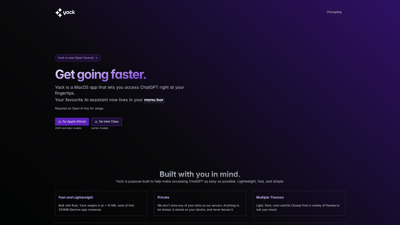Yack is a revolutionary MacOS application designed to bring the power of ChatGPT directly to your fingertips. With its sleek menu bar integration, Yack allows users to access their favorite AI assistant effortlessly. Whether you're a developer, a writer, or simply someone looking to enhance productivity, Yack is built with you in mind. Lightweight, fast, and private, it ensures that your data remains secure while providing a seamless user experience. Discover how Yack can transform the way you interact with AI, making it easier and more efficient than ever before.
Yack
Key Features of Yack
-
Fast and Lightweight: Built with Rust, Yack is under 10 MB, ensuring quick downloads and minimal resource usage compared to heavier applications.
-
Privacy-Focused: Yack does not store any of your data on external servers. All information is securely stored on your device, ensuring complete privacy.
-
Multiple Themes: Choose from a variety of themes, including light, dark, and colorful options to match your mood and preferences.
-
Keyboard-First Design: Designed for efficiency, Yack allows users to navigate and operate the app entirely with a keyboard, making it faster and more convenient.
-
Markdown Support: Create structured content effortlessly with support for bullets, numbered lists, code blocks, and tables.
-
Cross-App Integration (Coming Soon): Future updates will allow Yack to pull context from other applications, enhancing its functionality.
-
Prompt Templates (Coming Soon): Save your custom prompts for quick access, making your interactions with ChatGPT more efficient.
-
Prompt Completion (Coming Soon): Experience intelligent suggestions for completing your prompts, similar to Google's autocomplete feature.
-
Search Functionality (Coming Soon): Easily search through your past chats to find specific information or revisit conversations.
Yack FAQs
What is Yack?
Yack is a MacOS application that provides easy access to ChatGPT directly from your menu bar, designed for efficiency and privacy.
How do I install Yack?
You can download Yack for Apple Silicon or Intel chips from the official website. Just follow the installation instructions provided.
Is my data safe with Yack?
Yes, Yack prioritizes your privacy. It does not store any of your data on external servers; everything is kept on your device.
What features are coming soon?
Upcoming features include cross-app integration, prompt templates, prompt completion, and a search function for your chats.
Can I customize the appearance of Yack?
Absolutely! Yack offers multiple themes, allowing you to choose the look that best suits your style.