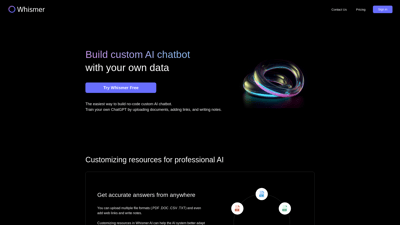Whismer is an innovative platform that allows users to build custom AI chatbots tailored to their specific needs. With a user-friendly interface, Whismer enables you to upload various document formats, add web links, and write notes, making it the easiest way to create a no-code AI solution. Whether for customer service, team collaboration, or educational purposes, Whismer empowers users to harness the power of AI to improve efficiency and accuracy in information retrieval.
Whismer
Features of Whismer
1. No-Code Customization
Whismer allows users to build AI chatbots without any coding knowledge. This means anyone can create a customized AI solution tailored to their specific needs.
2. Multi-Format Support
You can upload various file formats, including .PDF, .DOC, .CSV, and .TXT. This flexibility ensures that the AI can learn from a wide range of resources, enhancing its ability to provide accurate answers.
3. Knowledge Base Creation
Whismer enables users to create a professional AI knowledge base quickly. By uploading resources, the AI learns from this knowledge base, allowing it to answer questions more effectively.
4. Easy Sharing Options
With just one click, you can share your customized AI with others. This feature is perfect for teams, clients, or educational settings, making it easy to collaborate and share knowledge.
5. Continuous Learning
Whismer's AI proactively learns from the resources you provide, improving its accuracy and efficiency over time. This means the more you use it, the better it gets at solving your specific problems.
Whismer FAQs
What is Whismer?
Whismer is a platform that allows users to build custom AI chatbots using their own data, making it easy to create tailored solutions for various needs.
How do I create a chatbot with Whismer?
Simply upload your documents, add relevant links, and write notes. Whismer will then train your AI chatbot based on the information provided.
Can I share my AI with others?
Yes! Whismer allows you to share your customized AI with anyone, making it accessible for teams, clients, or students.
What file formats does Whismer support?
Whismer supports multiple file formats, including .PDF, .DOC, .CSV, and .TXT, allowing for versatile data input.
Is coding required to use Whismer?
No, Whismer is designed for users without coding experience, making it accessible for everyone.