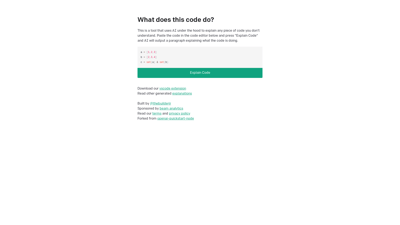Welcome to our AI-powered code explanation tool, designed to help developers and learners understand complex code snippets effortlessly. By simply pasting your code into our editor and clicking 'Explain Code', our intelligent system generates clear and concise explanations. Whether you're a beginner trying to grasp programming concepts or an experienced developer looking for quick clarifications, our tool is here to assist you in your coding journey.
What Does This Code Do?
Features of the AI Code Explanation Tool
-
Instant Code Explanation: Paste any piece of code into our user-friendly editor and receive an instant, detailed explanation of what the code does. This feature is perfect for students and professionals alike who need quick insights into unfamiliar code.
-
VScode Extension: Enhance your coding experience with our VScode extension. This integration allows you to explain code directly within your development environment, saving you time and streamlining your workflow.
-
User-Friendly Interface: Our intuitive interface ensures that even those with minimal technical skills can navigate the tool easily. Simply paste your code, click a button, and get your explanation.
-
Access to Previous Explanations: Users can read through a library of previously generated explanations, offering a wealth of knowledge and examples to learn from.
-
Community and Support: Built by a passionate developer community, our tool is continuously updated and improved. Users can also reach out for support or contribute to the tool's development.
-
Privacy and Security: We prioritize your data privacy. Our terms and privacy policy ensure that your code and personal information are handled securely and responsibly.
Frequently Asked Questions about the AI Code Explanation Tool
How does the AI Code Explanation Tool work?
The tool uses advanced AI algorithms to analyze the code you input and generate a human-readable explanation of its functionality.
Is there a limit to the code I can paste?
Currently, there is a character limit of 5,000 characters for code input to ensure efficient processing and accurate explanations.
Can I use the tool for any programming language?
Yes, the tool supports multiple programming languages, including Python, JavaScript, Java, and more. However, the accuracy may vary depending on the complexity of the code.
Is there a cost associated with using the tool?
The basic features of the tool are free to use. However, premium features and the VScode extension may require a subscription.
How can I provide feedback or report an issue?
Users can provide feedback through our contact page or directly within the tool. We value user input and strive to improve continuously.