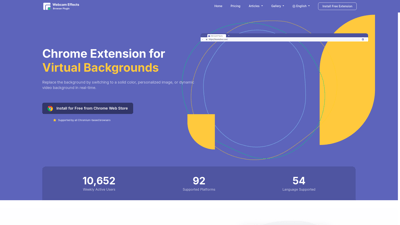Webcam Effects is a powerful Chrome plugin designed to enhance your video streaming experience. With features like background replacement, blur effects, and real-time beautification, this tool transforms your webcam feed into a professional-looking broadcast. Whether you're working from home, attending virtual meetings, or streaming content online, Webcam Effects provides the tools you need to make a lasting impression. Its user-friendly interface and seamless integration with popular platforms like Microsoft Teams, Google Meet, and Skype make it an essential tool for anyone looking to elevate their video calls.
Webcam Effects Chrome Plugin
Webcam Effects Features
1. Virtual Backgrounds
Replace your video call background in real-time with custom images or dynamic videos. This feature allows you to maintain privacy and creativity during your calls, making it ideal for both professional and casual settings.
2. Background Blur
Automatically blur your webcam's background using advanced AI technology. This feature enhances video clarity by focusing on you while filtering out distractions, perfect for maintaining professionalism in any environment.
3. Custom Layout
Optimize your video layout for presentations and meetings. This feature allows you to strategically position your face and content, ensuring an engaging viewer experience.
4. Smoothness and Beautification
Instantly enhance your on-screen appearance with face beautification features. Diminish imperfections and achieve a polished look, making your video calls more attractive and professional.
5. Emoji and Giphy Integration
Boost engagement in your video calls by integrating real-time Emoji and Giphy features. This adds a fun and expressive element to your communication, making interactions more enjoyable.
6. Smart Zoom
Enhance your video calls with real-time auto-framing. This ensures you're always in focus, delivering a professional virtual presence without manual adjustments.
7. Multi-Platform Support
Supported by all Chromium-based browsers, Webcam Effects is accessible on Windows, Mac, and Linux, ensuring you can use it wherever you are.
Webcam Effects FAQs
What is Webcam Effects?
Webcam Effects is a Chrome plugin that enhances your video streaming experience by providing features like background replacement, blur effects, and beautification.
How do I install Webcam Effects?
You can install Webcam Effects for free from the Chrome Web Store. Simply visit the installation page and follow the prompts.
Which platforms does Webcam Effects support?
Webcam Effects is compatible with all Chromium-based browsers, including Google Chrome, Microsoft Edge, and Opera. It works seamlessly on Windows, Mac, and Linux.
Can I use Webcam Effects for online meetings?
Yes! Webcam Effects is perfect for online meetings, presentations, and streaming on platforms like Microsoft Teams, Google Meet, and Skype.
Is there a cost associated with Webcam Effects?
Webcam Effects is available for free, with optional premium features that may require payment. Check the pricing page for more details.