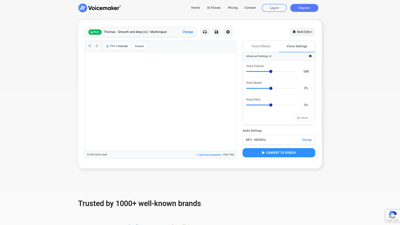Voicemaker® is a powerful text-to-speech converter that transforms written content into natural-sounding audio. With a user-friendly interface and advanced AI technology, Voicemaker offers a variety of features to cater to different needs, from creating audiobooks and podcasts to enhancing e-learning materials. Whether you're a content creator, educator, or business professional, Voicemaker provides the tools you need to bring your text to life, making it accessible and engaging for your audience.
Voicemaker®
Features of Voicemaker®
1. AI Voices
Voicemaker offers a diverse range of AI-generated voices, allowing users to choose from various accents, genders, and tones. This feature is particularly useful for creating personalized audio content that resonates with different audiences.
2. Pronunciation Editor
The Pronunciation Editor allows users to customize how specific words or phrases are pronounced. This is essential for brands that want to ensure their names or industry-specific terms are pronounced correctly.
3. Voice Effects
With multiple voice effects available, users can add emotional depth to their audio. Whether you need a calm narrator or an excited announcer, Voicemaker has the right voice effect for your project.
4. Audio Settings
Users can adjust audio settings such as volume, speed, and pitch, ensuring the final output matches their desired tone and style. This flexibility is crucial for creating professional-quality audio.
5. Project Management
Voicemaker allows users to manage multiple projects seamlessly. You can add, edit, or delete projects, making it easy to keep your work organized and accessible.
6. Commercial Use
Voicemaker allows users to redistribute generated audio files even after their subscription expires, making it an excellent choice for businesses and content creators looking to monetize their work.
7. Integration with Platforms
The audio files created can be shared across various platforms, enhancing accessibility and reach. This feature is particularly beneficial for marketers and educators who want to distribute content widely.
8. Developer API
For tech-savvy users, Voicemaker provides a Developer API, allowing for integration into applications and websites. This opens up possibilities for custom solutions tailored to specific business needs.
Voicemaker® - Frequently Asked Questions
What is Voicemaker?
Voicemaker is a text-to-speech converter that uses advanced AI technology to transform written text into natural-sounding audio. It is suitable for various applications, including audiobooks, podcasts, and e-learning materials.
How do I create an audio file?
To create an audio file, simply input your text into the Voicemaker interface, select your preferred voice and settings, and click on the convert button. The audio file will be generated and ready for download.
Can I customize the voice?
Yes, Voicemaker allows you to customize the voice by selecting different accents, genders, and emotional tones. You can also use the Pronunciation Editor to ensure specific words are pronounced correctly.
Is Voicemaker suitable for commercial use?
Absolutely! Voicemaker allows you to redistribute your generated audio files even after your subscription expires, making it a great option for commercial projects.
What formats can I export my audio files in?
Voicemaker supports various audio formats, including MP3 and WAV, allowing you to choose the format that best suits your needs.