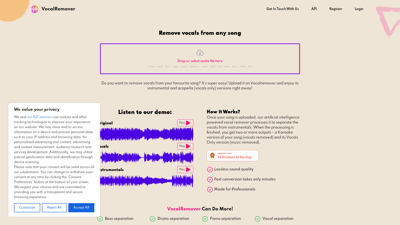VocalRemover is an innovative online tool designed to help music enthusiasts, producers, and DJs effortlessly remove vocals from any audio track. Whether you're looking to create karaoke versions of your favorite songs or isolate vocal tracks for remixing, VocalRemover provides a user-friendly interface powered by advanced artificial intelligence. With support for various audio and video formats, this tool ensures high-quality output in just a few minutes. Explore the features and benefits of VocalRemover to enhance your music editing experience!
Vocal Remover
VocalRemover Features
1. AI-Powered Vocal Removal
VocalRemover utilizes cutting-edge artificial intelligence to separate vocals from instrumentals, delivering high-quality results quickly. Users can upload their favorite tracks and receive both karaoke and vocal-only versions in minutes.
2. Multiple File Format Support
The tool supports a wide range of audio and video formats, including .wav, .mp3, .flac, .ogg, .mp4, and more. This flexibility allows users to work with various media types without hassle.
3. Fast Conversion Times
With VocalRemover, users can expect fast processing times, allowing them to get their desired audio outputs in just a few minutes, making it ideal for professionals and casual users alike.
4. High-Quality Output
The service ensures lossless sound quality, maintaining the integrity of the original audio while effectively removing vocals or isolating instruments.
5. Flexible Pricing Plans
VocalRemover offers various subscription packages tailored to different needs, whether for casual users or professionals requiring extensive audio processing. Users can choose from monthly plans or one-time packages based on their requirements.
6. 24/7 Customer Support
The VocalRemover team is dedicated to providing excellent customer service, available around the clock to assist users with any inquiries or issues they may encounter.
7. Additional Features
Beyond vocal removal, VocalRemover can also separate bass, drums, and other instruments, making it a versatile tool for music editing and production. Users can also process videos, catering to a broader range of multimedia projects.
VocalRemover FAQs
1. How Are Conversion Minutes Calculated?
Each package comes with a limit on how many minutes of video or audio you can convert. You can split as many files as you want as long as their total combined length does not exceed the minute limit of your purchased conversion minutes.
2. What Is The Expiration Date Of The Paid Minutes?
Minutes purchased are valid for 180 days, giving users ample time to utilize their credits.
3. How To Remove Voice From A Video?
Simply upload the video file through the browser. VocalRemover supports files up to 10GB and various formats, allowing for seamless audio extraction.
4. How Long Are My Files Stored?
Converted files are stored for 30 days, while samples are available for 3 days. Be sure to download them within this timeframe to avoid loss.
5. How And When Can I Cancel My Subscription?
Subscriptions can be canceled at any time. Users just need to contact customer support for assistance.