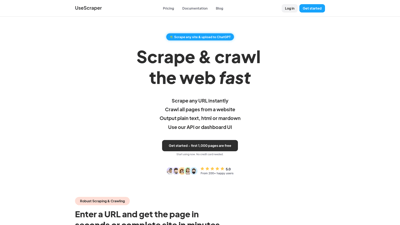UseScraper is a powerful web scraping and crawling API designed to help users extract data from any website quickly and efficiently. With features like full browser rendering, multi-site crawling, and robust output formats, it caters to a variety of data extraction needs. Whether you're a developer looking to integrate scraping capabilities into your applications or a business needing to gather competitive intelligence, UseScraper provides the tools you need to succeed. Get started today with a free account and explore the endless possibilities of web data extraction!
UseScraper
Features of UseScraper
1. Instant URL Scraping
UseScraper allows you to scrape any URL in seconds. Simply enter the desired website, and the content is extracted almost instantly. This feature is ideal for users needing quick access to specific data points.
2. Comprehensive Site Crawling
Crawl entire websites in minutes! UseScraper’s crawler can fetch thousands of pages at a time, making it perfect for large-scale data extraction projects. This is particularly useful for market research or competitive analysis.
3. Full Browser Rendering
With real Chrome browser rendering, UseScraper can handle complex webpages that rely on JavaScript. This ensures that you can scrape dynamic content without any issues, making it suitable for modern web applications.
4. Flexible Output Formats
Extract data in various formats, including clean markdown, plain text, or raw HTML. This flexibility allows users to choose the format that best suits their needs, especially when integrating with AI systems.
5. Advanced Proxy Management
Automatic proxies prevent rate limiting, ensuring uninterrupted scraping sessions. This feature is crucial for users scraping data from sites that implement anti-scraping measures.
6. Multi-Site Crawling
Easily include multiple websites in a single crawl job request. This feature is beneficial for users needing to gather data from various sources simultaneously.
7. Exclusion Options
Exclude specific URLs or site elements from your crawl using glob patterns or CSS selectors. This allows for more targeted data extraction, ensuring you only get the information you need.
8. Webhook Notifications
Stay updated on your crawl job status with webhook notifications. This feature is great for users who want to automate their data extraction workflows.
9. Cost-Effective Plans
UseScraper offers a pay-as-you-go pricing model, allowing users to only pay for what they use. This makes it an economical choice for businesses of all sizes.
Frequently Asked Questions about UseScraper
What is UseScraper?
UseScraper is a web scraping and crawling API that allows users to extract data from any website quickly and efficiently. It supports various output formats and features advanced proxy management.
How does UseScraper handle JavaScript rendering?
UseScraper uses a real Chrome browser to render JavaScript, ensuring that even complex webpages can be scraped accurately. This is essential for modern websites that rely heavily on JavaScript.
Can I crawl multiple websites at once?
Yes! UseScraper allows you to include multiple websites in a single crawl job request, making it easy to gather data from various sources simultaneously.
What output formats does UseScraper support?
You can extract data in several formats, including clean markdown, plain text, or raw HTML. This flexibility allows for easy integration with different systems.
How does the pricing work?
UseScraper operates on a pay-as-you-go model, charging $1 per 1,000 web pages scraped. There are also subscription plans available for users needing more extensive features.