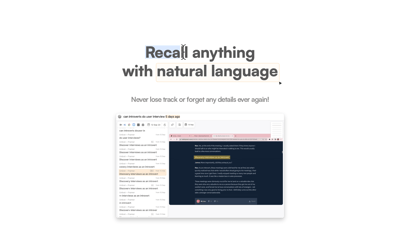Unlost is an innovative AI tool designed to help you recall anything instantly with zero effort. By utilizing natural language processing, Unlost allows users to effortlessly search and filter their data, making it easier than ever to retrieve important information. Whether you're a busy professional, a student, or someone who simply wants to keep track of their digital life, Unlost offers a seamless solution to never lose track of details again. With its unique features and user-friendly interface, this tool is set to revolutionize the way we manage our memories and information.
Unlost
Features of Unlost
Effortless Recall
Unlost allows you to recall anything using natural language. Simply type in your query, and the tool will search your captured data, making it easy to find what you need without complex commands.
Intelligent Recording
The tool intelligently understands your screen layout and content, capturing relevant information while excluding unnecessary data. This ensures that you only retain what’s important.
Powerful Filtering
With Unlost, you can filter your data using natural language and app filters. This feature allows you to quickly narrow down your search results, saving you time and effort.
Privacy First
Unlost prioritizes your privacy. All data collection, processing, and storage occur locally on your machine, and the tool only collects your email address for account purposes. You can set boundaries to exclude capturing sensitive information from apps like password managers and private browsers.
Quick Access
The tool operates discreetly in the background, allowing for effortless searching with simple keyboard commands. You can quickly access your data without interrupting your workflow.
No Integration Needed
Unlost works by capturing your screen, eliminating the need for complex integrations with other apps and services. This makes it easy to set up and start using right away.
Familiar Keyboard Shortcuts
Utilize familiar keyboard shortcuts for filtering and navigating results, making it intuitive for users accustomed to traditional search methods.
Support for Meeting Transcripts
Unlost supports searching transcripts from popular meeting platforms like Zoom, Google Meet, and Teams, ensuring you can find important discussions easily.
Frequently Asked Questions about Unlost
What platforms does Unlost support?
Unlost is designed primarily for Mac M1/2 users, but it is also compatible with various platforms. Check the official website for updates on additional platform support.
How much storage does Unlost use?
Unlost is optimized for efficiency, using minimal storage on your device. The exact amount may vary based on your usage and the data captured.
What about CPU/energy consumption?
The tool is designed to operate discreetly without consuming excessive CPU or energy, allowing you to continue your tasks without interruption.
What happens to my data?
All data is processed and stored locally on your machine, ensuring that your information remains private and secure. Unlost only collects your email address for account management purposes.
How can I get started with Unlost?
You can download Unlost for Mac M1/2 from the official website. Follow the installation instructions to set up the tool and start capturing your data effortlessly.