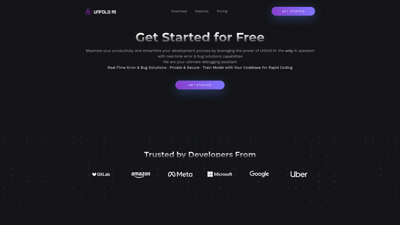Unfold AI is your ultimate AI coding assistant designed to maximize productivity and streamline your development process. With real-time error detection and bug solutions, it empowers developers to tackle coding challenges efficiently. Whether you're a novice or a seasoned programmer, Unfold AI offers tailored solutions that adapt to your unique codebase, ensuring a seamless coding experience. Explore the features that make Unfold AI an indispensable tool for developers across various programming languages.
Unfold AI
Features of Unfold AI
1. Real-Time Error & Bug Solutions
Unfold AI instantly identifies coding errors as they occur, providing immediate solutions or fixes. This feature is crucial for developers who need to maintain high productivity levels without getting bogged down by bugs.
2. Support for 20+ Programming Languages
Whether you're coding in Python, JavaScript, or any other language, Unfold AI supports over 20 programming languages, making it versatile for developers working on diverse projects.
3. Code Generation
Transform your ideas into executable code quickly. Unfold AI can generate code snippets based on your input, saving you time and effort in the coding process.
4. Natural Language to Code
This innovative feature allows you to convert spoken or written instructions into code, making coding more accessible and intuitive.
5. Customized AI Training
Unfold AI can be trained on your specific codebase, providing tailored coding assistance and solutions that are relevant to your projects.
6. Automatic Error Detection
The tool functions as a terminal monitor, capable of detecting errors and offering automated solutions, ensuring that you can focus on coding without interruptions.
7. Manual Error Solutions
For errors that may have gone undetected or originated from external sources, Unfold AI provides a manual error solution feature to address these issues effectively.
8. User-Friendly Integration
Easily integrate Unfold AI into your IDE, including support for VS Code, with plans to expand to other major IDEs like PyCharm and IntelliJ in the future.
9. Flexible Pricing Plans
Unfold AI offers various pricing plans, including a free version with essential features and a Pro version for advanced functionalities, catering to different user needs.
10. 24/7 Support
The Unfold AI team is available around the clock to assist you with any queries or issues, ensuring a smooth user experience.
Unfold AI - Frequently Asked Questions
What Does the Pro Version Offer Over the Free and Credit Pack Versions?
The Pro Version includes premium features like a code-specific AI trained to understand and solve coding errors, unlimited use, and advanced QA capabilities without requiring OpenAI registration.
How Does the Credit Pack Work, and What Does It Include?
The Credit Pack is a pay-as-you-go model that provides a substantial number of tokens for occasional use. It does not include the advanced features of the Pro Version but is flexible for developers with varying needs.
Can I Use the Free Version With My Own API, and What Are Its Limitations?
Yes, the Free Version allows you to use your own API key. However, it lacks the advanced features available in the Pro Version, making it suitable for those seeking a no-cost solution.
What is Unfold Error Solution?
This feature triggers an error in your terminal and provides a solution by processing necessary information with the AI model, presenting it in the UI Terminal.
How Does Automatic Detection of Errors Work?
The automatic detection feature monitors your terminal for errors and offers real-time solutions, allowing you to code without interruptions.