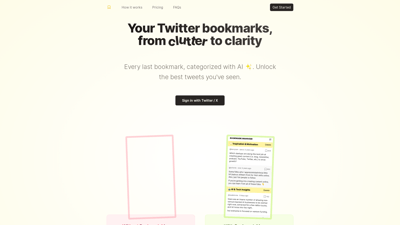The Twitter Bookmarks Manager is an innovative tool designed to help users manage their Twitter bookmarks efficiently. By leveraging the power of AI, specifically GPT-4, this tool transforms a chaotic collection of saved tweets into a well-organized library. Users can easily categorize their bookmarks, making it simple to find and revisit important tweets. With features like auto-categorization, custom categories, and bulk export options, the Twitter Bookmarks Manager is perfect for anyone looking to declutter their Twitter experience and make the most of their saved content.
Twitter Bookmarks Manager
Features of Twitter Bookmarks Manager
-
Import Your Bookmarks
Sign in with your Twitter account, and the tool will automatically load all your bookmarks. This feature ensures that you can access your saved tweets without any hassle. -
Auto-Categorization with GPT-4
Utilizing the latest GPT-4 Turbo model, the tool categorizes your bookmarks automatically. This means you don’t have to spend time sorting through your tweets; the AI does it for you, providing clear and organized categories. -
Custom Categories
Users have the flexibility to create their own categories based on topics that matter to them. This feature allows for a personalized experience, making it easier to find relevant tweets quickly. -
Bulk Export Options
The tool supports bulk export of your bookmarks in CSV and JSON formats. This is particularly useful for users who want to keep a backup of their bookmarks or share them with others. -
Unlimited Access
With a one-time purchase, users gain unlimited access to the tool, allowing them to manage their bookmarks without any restrictions. This is a cost-effective solution for anyone who frequently saves tweets. -
User-Friendly Interface
The intuitive design of the Twitter Bookmarks Manager makes it easy for users of all technical levels to navigate and utilize its features effectively. -
Data Security
The tool prioritizes user privacy, ensuring that all Twitter data remains secure while using the service. Users can trust that their information is handled responsibly.
Frequently Asked Questions about Twitter Bookmarks Manager
Do I have to use Twitter / X?
No, the tool is specifically designed for Twitter users, but it requires a Twitter account to import bookmarks.
Do the recent API changes Musk has made affect this product?
The tool is built to adapt to API changes, ensuring continued functionality for users.
How does auto-categorization work?
The tool employs the GPT-4 Turbo model to analyze and categorize bookmarks automatically, making the process seamless for users.
Can I create my own categories or modify existing ones?
Yes, users can create custom categories tailored to their preferences, enhancing the organization of bookmarks.
How can I export my bookmarked tweets? What formats are supported?
Users can export their bookmarks in CSV and JSON formats, allowing for easy sharing and backup.
Is my Twitter data safe when I use this tool?
Yes, the tool prioritizes data security and ensures that user information is protected throughout the process.
Do I need to have a specific number of bookmarks for the tool to be effective?
No, the tool is effective regardless of the number of bookmarks you have saved.
Is there a limit to how many bookmarks I can export?
No, users can export all their bookmarks without any limitations.
Can I use this tool on multiple Twitter accounts?
Currently, the tool supports one account per purchase, but users can switch accounts as needed.
How often can I update my bookmark categories?
Users can update their categories as frequently as they like, allowing for ongoing organization of bookmarks.
How long does it take to import and categorize my bookmarks after signing in?
The import and categorization process is typically quick, taking just a few minutes depending on the number of bookmarks.