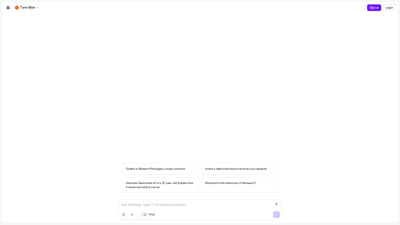Tune Chat is an innovative chat application powered by open-source large language models (LLMs). Designed for versatility, it caters to a wide range of users, from educators to developers, providing tools that enhance communication and creativity. With features like prompt libraries, voice input, and coding assistance, Tune Chat empowers users to engage in dynamic conversations and streamline their workflows. Whether you're crafting a lesson plan or coding a program, Tune Chat is your go-to solution for all things chat-related.
Tune Chat
Features of Tune Chat
1. Prompt Library
The Prompt Library is a treasure trove of pre-designed prompts that users can leverage to kickstart their conversations or projects. Whether you're looking for creative writing prompts, coding challenges, or educational activities, this feature provides a diverse range of options to inspire users.
2. Voice Input
Tune Chat's voice input feature allows users to communicate hands-free. This is particularly useful for those who prefer speaking over typing, making it easier to engage in conversations or dictate ideas on the go.
3. Coding Assistance
For developers, Tune Chat offers coding assistance that can help with programming tasks. Users can request code snippets, debug issues, or even learn new programming concepts directly within the chat interface, streamlining the development process.
4. Brand Voice Customization
This feature enables users to tailor the chat responses to align with their brand's voice. Whether for business communications or personal projects, users can ensure that their messages reflect their unique style and tone.
5. File Attachment
Users can easily attach files during conversations, making it convenient to share documents, images, or other resources. This feature enhances collaboration and ensures that all relevant materials are readily available during discussions.
Tune Chat - Frequently Asked Questions
What is Tune Chat?
Tune Chat is a chat application powered by open-source large language models (LLMs), designed to facilitate dynamic conversations and enhance creativity.
How can I use the Prompt Library?
The Prompt Library provides a variety of pre-designed prompts that you can use for writing, coding, or educational purposes. Simply browse the library and select a prompt that suits your needs.
Is there a voice input feature?
Yes, Tune Chat includes a voice input feature that allows users to communicate hands-free, making it easier to engage in conversations or dictate ideas.
Can I customize the brand voice?
Absolutely! Tune Chat allows users to customize their chat responses to align with their brand's voice, ensuring consistency in communication.
How do I attach files in a conversation?
You can easily attach files by using the attachment feature during your chat. This allows for seamless sharing of documents and resources.