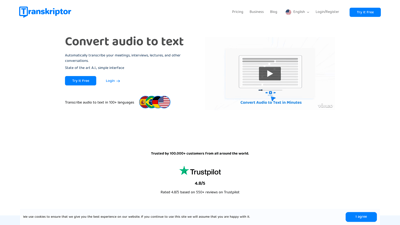Transkriptor is an innovative AI-powered tool designed to convert audio and video files into text seamlessly. With support for over 100 languages, it caters to a diverse range of users, including professionals, students, and content creators. Transkriptor simplifies the transcription process, making it faster and more accurate, allowing users to focus on what truly matters. Whether you need to transcribe meetings, interviews, or lectures, Transkriptor provides a user-friendly interface and powerful features to meet all your transcription needs.
Transkriptor
Features of Transkriptor
1. Multi-Language Support
Transkriptor supports transcription in over 100 languages, making it a versatile tool for users around the globe. Whether you're working with English, Spanish, Mandarin, or any other language, Transkriptor has you covered.
2. Rich Export Options
Users can export their transcriptions in various formats, including PDF, TXT, SRT, and Word. This flexibility ensures that you can easily share or use your transcripts in any way you need.
3. Collaboration Tools
Transkriptor allows users to collaborate on files in real-time. You can edit permissions, organize files, and work together with your team, making it an ideal solution for businesses and educational institutions.
4. Multiple Speakers Recognition
The tool can detect and separate different speakers in a conversation, ensuring that your transcripts are clear and organized. This feature is particularly useful for interviews and meetings.
5. Edit with Slow Motion
Transkriptor's rich text editor allows users to edit transcripts while listening to the audio in slow motion. This feature helps in correcting mistakes and ensuring accuracy in the final document.
6. Transcription from Links
You can transcribe public audio or video files from the internet by simply pasting the link, saving you time and effort in file management.
7. AI Chat Assistant
Transkriptor includes an AI chat assistant named Tor, who can summarize your transcriptions and answer questions based on the content, enhancing your productivity and understanding.
8. Fast and Accurate
With a transcription speed of approximately half the length of the audio file and an accuracy rate of up to 99%, Transkriptor ensures that you receive high-quality transcripts quickly.
Frequently Asked Questions about Transkriptor
How can I sign up to Transkriptor?
To sign up, click on the 'Login' or 'Try It Free' buttons. You can sign up using your Google account or with your email address.
How can I upload a file on my account?
Simply click on the 'Upload' button on your dashboard. You can drag and drop your file or paste the link of the file you want to transcribe.
How can I edit, download, or share my transcriptions?
After generating your transcription, use the rich text editor to make any necessary edits. Once you're satisfied, you can download your file in various formats or share it directly with your team.
Do I need to download anything to use Transkriptor?
No, Transkriptor is a web-based application, so no installation is required. Just upload your file and start transcribing.
How long does it take Transkriptor to turn audio to text?
Transkriptor can transcribe audio in about half the time of the audio length. For example, a 10-minute audio file will take approximately 5 minutes to transcribe.