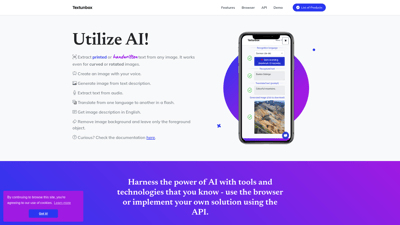TextUnbox is an innovative AI tool designed to simplify the way we interact with images and text. Whether you need to extract printed or handwritten text from images, generate images from text descriptions, or translate languages in real-time, TextUnbox has you covered. With its user-friendly interface and powerful features, it caters to a wide range of users, from students to professionals. Explore how TextUnbox can enhance your productivity and creativity today!
TextUnbox
Features of TextUnbox
1. Optical Character Recognition (OCR)
TextUnbox allows users to extract printed or handwritten text from any image, including curved or rotated images. This feature is perfect for digitizing documents or notes quickly and efficiently.
2. Image Generation from Text
Users can create images simply by describing them in text. This feature is particularly useful for designers and marketers looking to visualize concepts without needing graphic design skills.
3. Voice-to-Image Generation
With the voice drawing feature, users can describe an image using their voice, making it an intuitive tool for those who prefer verbal communication.
4. Language Translation
TextUnbox supports translation between more than 20 languages, allowing users to communicate effectively across language barriers.
5. Background Removal
The tool offers a background removal feature, enabling users to make image backgrounds transparent, which is ideal for product images and presentations.
6. REST API Integration
For developers, TextUnbox provides a standardized REST API, allowing for seamless integration into custom applications and workflows.
7. Browser Accessibility
TextUnbox can be accessed directly through a web browser, making it convenient for users to utilize its features without needing to download software.
8. Mobile Optimization
The site is designed to be responsive, ensuring a smooth experience on mobile devices, which is essential for users on the go.
TextUnbox FAQs
What is TextUnbox?
TextUnbox is an AI tool that allows users to extract text from images, generate images from text descriptions, and translate languages, among other features.
How does the OCR feature work?
The OCR feature uses advanced algorithms to recognize and extract text from printed or handwritten images, even if they are curved or rotated.
Can I use TextUnbox on my mobile device?
Yes, TextUnbox is optimized for mobile use, allowing you to access its features directly from your smartphone or tablet.
Is there a limit to the number of languages supported?
TextUnbox supports more than 20 languages, making it versatile for users around the world.
How can I integrate TextUnbox into my application?
You can use the standardized REST API provided by TextUnbox to integrate its features into your own applications. Check the documentation for more details.