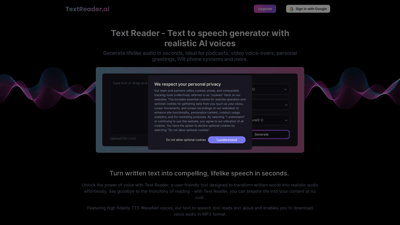Text Reader is a powerful, free text-to-speech generator that transforms written content into lifelike audio using advanced AI voices. Whether you're creating podcasts, video voice-overs, or personal greetings, Text Reader simplifies the process, allowing you to generate high-quality audio in seconds. With its user-friendly interface and multilingual capabilities, this tool is perfect for personal and commercial use, making it an essential resource for anyone looking to enhance their content with engaging audio.
Text Reader
Features of Text Reader
1. High Fidelity TTS WaveNet Voices
Text Reader employs advanced AI algorithms to produce realistic human-like speech. The high fidelity TTS WaveNet voices ensure that the audio output is engaging and lifelike, making it suitable for various applications, from podcasts to educational content.
2. User-Friendly Interface
The intuitive design of Text Reader allows users to easily input text, select voices, and generate audio without any technical expertise. This simplicity makes it accessible for everyone, whether you're a content creator or a business professional.
3. Multilingual Support
With support for over 40 languages, Text Reader caters to a global audience. Users can choose from a variety of male and female voices, ensuring that the audio resonates with diverse demographics.
4. Fast Conversion
Text Reader can convert text to speech in seconds, allowing users to quickly generate audio files for immediate use. This speed is particularly beneficial for time-sensitive projects.
5. Downloadable MP3 Files
Once the audio is generated, users can easily download the output in MP3 format, making it convenient to use across different platforms and devices.
6. Cost-Effective Solution
Text Reader eliminates the need for hiring voice artists or renting studio space, significantly reducing production costs. This makes it an ideal choice for businesses and individuals looking to create high-quality audio content on a budget.
7. Educational Applications
The tool is particularly useful in educational settings, aiding students with learning disabilities by converting written materials into audio. This enhances comprehension and retention, making learning more accessible.
8. Personalized Audio Greetings
Users can create unique audio messages for special occasions, adding a personal touch to greetings and announcements. This feature allows for heartfelt communication that stands out.
9. IVR System Integration
Text Reader can be integrated into IVR systems, providing instant recordings for customer service applications. This ensures consistent and efficient interactions without the need for live agents.
10. Engaging Marketing Materials
Businesses can enhance their promotional videos with captivating voiceovers, making their marketing efforts more effective and engaging. The ability to tailor messages for different languages opens up new market opportunities.
Frequently Asked Questions about Text Reader
1. How Do I Convert Text to Voice?
Converting text to voice with Text Reader is straightforward. Simply paste or type the text into the designated box, select your desired language and voice, and click the "Go" button. The audio will be generated in seconds, ready for download.
2. What Sets Text Reader Voices Apart?
Text Reader utilizes advanced AI algorithms to produce natural-sounding speech. The technology captures nuances in tone and rhythm, providing an engaging listening experience. Additionally, it supports multiple languages and accents, catering to a diverse audience.
3. Why Choose AI Voiceovers Over Human Narration?
AI voiceovers are cost-effective and time-efficient. They eliminate the need for hiring talent and allow for quick modifications. Furthermore, they provide consistent quality, ensuring a uniform brand image.
4. Can I Use AI Voices for Commercial Projects?
Yes, Text Reader is perfect for commercial use. It can be utilized for voiceovers in videos, audiobooks, podcasts, and more, making it a versatile tool for businesses.
5. How Fast Can Text Reader Convert Text to Speech?
Text Reader converts text to speech in mere seconds. Once the audio is ready, it can be downloaded in MP3 format with just one click.