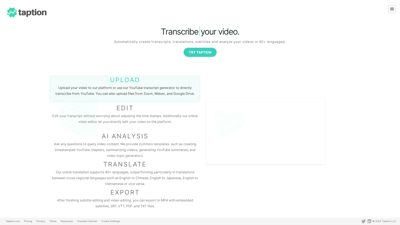Taption is an innovative AI tool designed to automatically generate transcripts, translations, and subtitles for videos in over 40 languages. Whether you're a content creator, educator, or business professional, Taption streamlines your video editing process, making it easier to reach a global audience. With features like AI analysis, collaborative tools, and seamless editing capabilities, Taption empowers users to enhance their video content efficiently and effectively.
Taption
Features of Taption
1. Automatic Transcription
Taption allows users to upload videos from various platforms, including YouTube, Zoom, and Google Drive, to automatically generate accurate transcripts. This feature is essential for content creators looking to improve accessibility and engagement.
2. Video Editing Tools
The platform offers an intuitive online video editor that simplifies the editing process. Users can edit transcripts without worrying about time stamps, and any changes made to the video will automatically adjust the subtitles, ensuring synchronization.
3. AI Analysis
Taption's AI analysis feature enables users to summarize video content, generate topics, and create YouTube chapters. This functionality is particularly useful for educators and marketers who want to extract key insights from their videos.
4. Multilingual Translation
With support for over 40 languages, Taption excels in translating subtitles and transcripts. This feature is invaluable for businesses and content creators aiming to reach diverse audiences across different regions.
5. Export Options
Once editing is complete, users can export their videos in various formats, including MP4 with embedded subtitles, SRT, VTT, PDF, and TXT files. This flexibility allows for easy sharing and distribution of content.
6. Collaboration Features
Taption supports team collaboration by allowing users to share accounts and customize features with user permissions management. This is particularly beneficial for organizations that require multiple users to work on video projects simultaneously.
7. Speaker Labeling
The platform can automatically label speakers in audio recordings, making it easier to identify who is speaking in transcripts. This feature enhances clarity and organization in video content.
8. Memos and Navigation
Users can add memos at specific timestamps within the video transcript, allowing for easy navigation to important segments. This is especially useful for collaborative projects where team members need to reference specific parts of the video.
Frequently Asked Questions about Taption
What types of videos can I upload to Taption?
You can upload videos from various platforms, including YouTube, Zoom, and Google Drive, making it easy to transcribe and edit your content.
How accurate is the transcription?
Taption utilizes advanced AI technology to provide highly accurate transcriptions, ensuring that your content is accessible and engaging.
Can I edit the subtitles after they are generated?
Yes, Taption allows you to edit subtitles directly on the platform without worrying about adjusting the timing manually.
What languages does Taption support for translation?
Taption supports translations in over 40 languages, making it an excellent choice for reaching a global audience.
How do I export my edited videos?
Once you finish editing, you can export your videos in various formats, including MP4, SRT, VTT, PDF, and TXT files.