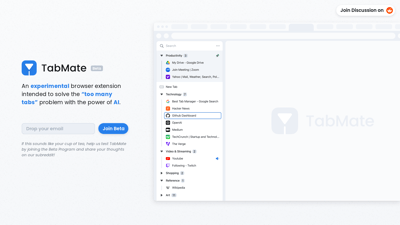TabMate is an innovative AI-powered browser tab manager designed to tackle the common issue of having too many open tabs. With its intuitive features, TabMate helps users organize their browsing experience efficiently, allowing them to focus on what matters most. Whether you're a student juggling research tabs, a professional managing multiple projects, or just someone who loves to explore the web, TabMate offers customizable solutions to declutter your browser and enhance productivity.
TabMate
Features of TabMate
Customizable Groups
With TabMate, you have complete control over how your tabs are organized. Create custom groups based on your preferences, ensuring that you can easily find what you need without sifting through endless tabs.
Control What AI Categorizes
The AI technology behind TabMate allows you to dictate how your tabs are categorized. This means you can tailor the organization to fit your unique browsing habits, making it easier to locate specific tabs.
Pin Tabs & Groups
Prioritize your important tabs by pinning them to the top. This feature ensures that your most-used resources are always within reach, streamlining your workflow.
Keyboard Shortcuts
For those who prefer a mouse-free experience, TabMate offers a variety of keyboard shortcuts. This feature enhances navigation speed, allowing you to manage your tabs efficiently without taking your hands off the keyboard.
Dark & Black Mode
TabMate includes a dark mode option, perfect for late-night browsing sessions. This feature not only reduces eye strain but also adds a sleek aesthetic to your browsing experience.
Group by Date & Domain
Organize your tabs by date or domain for a more structured approach. Nested groups and tree structures allow for a comprehensive overview of your browsing history, making it easier to revisit past research or projects.
Text & Color Labels
Just like labeling your storage bins, TabMate allows you to add text and color labels to your tabs. This feature enhances visibility and organization, helping you quickly identify the content of each tab at a glance.
Frequently Asked Questions about TabMate
How do I install TabMate?
To install TabMate, simply visit the Chrome Web Store or your browser's extension marketplace and search for "TabMate". Click on the install button and follow the on-screen instructions to add it to your browser.
Are there any system requirements?
TabMate is compatible with Chrome and most Chromium-based browsers, including Edge, Brave, and Vivaldi, on both macOS and Windows platforms.
How do I use Auto-Categorize with AI?
Once installed, TabMate will automatically categorize your tabs based on your browsing habits. You can adjust the settings to fine-tune how the AI organizes your tabs according to your preferences.
Are there keyboard shortcuts?
Yes! TabMate provides a variety of keyboard shortcuts to enhance your browsing experience. You can find a complete list of shortcuts in the settings menu.
What kind of data does TabMate access and how is it used or stored?
TabMate only accesses data necessary for its functionality, such as tab titles and URLs. This data is not stored or shared without user consent. For more details, please refer to our Privacy Policy.