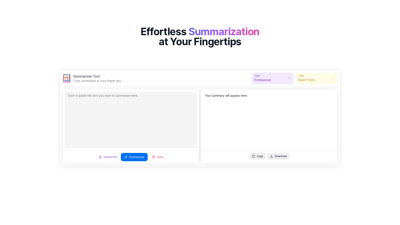The Summarizer Tool is designed to simplify the process of condensing lengthy documents into concise summaries. Whether you're a student, professional, or researcher, this tool provides an efficient way to extract key information without the hassle of reading through extensive texts. With its user-friendly interface and powerful summarization capabilities, the Summarizer Tool is your go-to solution for effortless summarization.
Summarizer Tool
Features of the Summarizer Tool
The Summarizer Tool offers a variety of features that cater to different summarization needs:
-
Effortless Upload: Users can easily upload documents in various formats, making it convenient to summarize reports, articles, or any lengthy text.
-
Customizable Tone and Style: Tailor your summaries to fit your audience by selecting a professional tone or a more casual style. You can even choose to have the summary presented in bullet points for quick reference.
-
Instant Summarization: With just a click, the tool processes your document and generates a summary almost instantaneously, saving you valuable time.
-
Download and Copy Options: Once the summary is generated, users can easily copy it to their clipboard or download it for offline use, ensuring accessibility whenever needed.
-
User-Friendly Interface: The intuitive design allows users of all skill levels to navigate the tool effortlessly, making summarization accessible to everyone.
-
Multi-Document Support: Summarize multiple documents at once, making it ideal for researchers or professionals who need to analyze several texts simultaneously.
-
Secure and Private: Your documents are processed securely, ensuring that your data remains confidential and protected.
With these features, the Summarizer Tool stands out as a comprehensive solution for anyone looking to streamline their reading and comprehension process.
Frequently Asked Questions about the Summarizer Tool
What types of documents can I summarize?
You can summarize various document types, including PDFs, Word documents, and plain text files. The tool supports multiple formats to cater to your needs.
Is there a limit to the length of the document I can upload?
While there is no strict limit, very large documents may take longer to process. For optimal performance, it's recommended to keep uploads under 10,000 words.
Can I customize the summary style?
Yes! The Summarizer Tool allows you to choose between a professional tone or a bullet-point format, making it versatile for different audiences.
Is my data secure when using the tool?
Absolutely! The Summarizer Tool prioritizes user privacy and ensures that all documents are processed securely without being stored or shared.
How do I access the tool?
You can access the Summarizer Tool directly through its website. Simply navigate to the homepage, upload your document, and start summarizing!