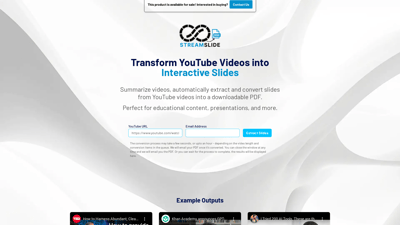Streamslide is a revolutionary tool designed to transform YouTube videos into interactive PDF slides. Whether you're an educator, student, or professional, Streamslide simplifies the process of summarizing video content, making it easier to digest and share. With just a YouTube URL and your email address, you can extract key slides from any video, allowing for efficient study sessions, presentations, and more. The tool is perfect for anyone looking to enhance their learning experience or create engaging content from existing video resources.
Stream Slide
Features of Streamslide
1. Video to PDF Conversion
Streamslide allows users to convert YouTube videos into downloadable PDF slides. This feature is particularly useful for educators and students who want to summarize lengthy video content into concise, easy-to-read slides.
2. Automatic Slide Extraction
The tool automatically extracts key slides from videos, saving users time and effort. This feature is beneficial for professionals preparing presentations or students needing quick study materials.
3. Email Notifications
Once the conversion process is complete, users receive an email with the downloadable PDF. This ensures that you can close the window and continue with your day without waiting for the process to finish.
4. User-Friendly Interface
Streamslide boasts a simple and intuitive interface, making it accessible for users of all skill levels. Just input the YouTube URL, provide your email, and let the tool do the rest.
5. Versatile Use Cases
Whether for educational purposes, professional presentations, or personal learning, Streamslide caters to a wide range of needs. Its versatility makes it an essential tool for anyone looking to enhance their video consumption experience.
Frequently Asked Questions about Streamslide
What is Streamslide?
Streamslide is an online tool that converts YouTube videos into interactive PDF slides, making it easier to summarize and share video content.
How does the conversion process work?
Simply enter the YouTube URL and your email address, and Streamslide will extract slides from the video. You will receive an email with the PDF once the conversion is complete.
Is there a limit to the video length?
While there is no strict limit, longer videos may take more time to convert. The process can take anywhere from a few seconds to an hour, depending on the video length and queue.
Can I use Streamslide for any YouTube video?
Yes, Streamslide can convert any public YouTube video into slides, making it a versatile tool for various content types.
Is there a cost associated with using Streamslide?
Streamslide is currently available for free, but users can contact the team for any premium features or future plans.