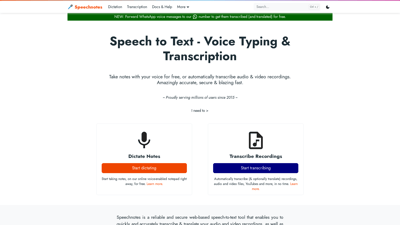Speechnotes is a powerful online speech-to-text tool that allows users to dictate notes and transcribe audio and video recordings with remarkable accuracy. Since its inception in 2015, it has served millions of users, providing a reliable and user-friendly platform for voice typing and transcription. With features like voice commands for punctuation, automatic capitalization, and seamless integration with various applications, Speechnotes is designed to enhance productivity and creativity. Whether you're a student, professional, or content creator, Speechnotes offers a fast, secure, and efficient way to convert speech into text, making it an essential tool for anyone looking to streamline their writing process.
Speechnotes
Key Features of Speechnotes
Speechnotes stands out in the crowded field of speech-to-text tools with its array of features designed for efficiency and ease of use. Here are some of the key features:
1. Voice Typing
With the Speechnotes Chrome extension, users can dictate text in any text box across the web, including emails and forms. This feature is perfect for those who want to save time and reduce typing fatigue.
2. Transcription Services
Speechnotes offers fast and accurate transcription services for audio and video recordings. Users can upload files from various sources, including Google Drive and YouTube, and receive results within minutes, complete with timestamps and subtitles.
3. Privacy and Security
Speechnotes prioritizes user privacy by ensuring that no human handles or listens to your recordings. All data is encrypted, and recordings are automatically deleted after transcription.
4. Integration with Zapier
For those looking to automate their workflows, Speechnotes integrates seamlessly with Zapier, allowing users to connect with various applications and automate transcription processes.
5. Mobile Apps
Speechnotes is available on both Android and iOS, enabling users to dictate notes and transcribe recordings on the go. The mobile apps are designed to be user-friendly and efficient, catering to the needs of busy professionals and students alike.
6. Affordable Pricing
Speechnotes offers a free dictation notepad and a pay-as-you-go transcription service, making it accessible for users with different needs and budgets. The transcription service is competitively priced at just $0.1 per minute, significantly cheaper than traditional transcription services.
7. Health Benefits
Using voice typing can help reduce the risk of repetitive strain injuries associated with prolonged typing. Speechnotes encourages users to adopt a more ergonomic approach to writing by dictating instead of typing.
Frequently Asked Questions about Speechnotes
What is Speechnotes?
Speechnotes is an online speech-to-text tool that allows users to dictate notes and transcribe audio and video recordings quickly and accurately. It is designed to enhance productivity and creativity by providing a distraction-free environment for writing.
How does the transcription service work?
Users can upload audio or video files to Speechnotes, and the service will transcribe them within minutes. The results include timestamps and subtitles, making it easy to follow along with the content.
Is my data secure with Speechnotes?
Yes, Speechnotes takes user privacy seriously. No human listens to your recordings, and all data is encrypted. Recordings are automatically deleted after transcription, ensuring your information remains private.
Can I use Speechnotes on my mobile device?
Absolutely! Speechnotes has mobile applications available for both Android and iOS, allowing you to dictate notes and transcribe recordings wherever you are.
What are the pricing options for Speechnotes?
Speechnotes offers a free dictation notepad and a transcription service priced at $0.1 per minute. There is also a premium version of the dictation tool available for $1.9 per month, which provides additional features and an ad-free experience.