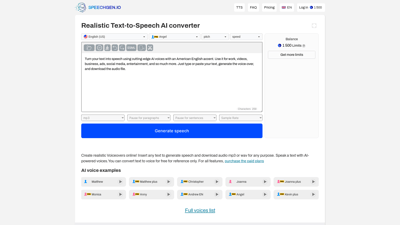SpeechGen.io is a cutting-edge AI text-to-speech converter that transforms written text into realistic audio. With a user-friendly interface and a wide range of natural-sounding voices, it caters to various needs, from video production to e-learning. Whether you're a content creator, educator, or simply looking to enhance your audio content, SpeechGen.io offers an affordable and efficient solution. Experience the power of AI-generated voiceovers today!
SpeechGen
Features of SpeechGen.io
1. Multi-Voice Editor
Create dynamic dialogues by using multiple voices in a single project. This feature is perfect for video creators and e-learning developers looking to add depth to their content.
2. Extensive Voice Library
Access over 1000 natural-sounding voices, including male, female, and even children's voices. This variety ensures that you can find the perfect tone for your project.
3. Cost-Effective Pricing
With a unique limit system, you only pay for what you use. This allows for flexible budgeting without the burden of subscriptions.
4. Long Text Conversion
Convert up to 2,000,000 characters in a single query, making it ideal for large projects like audiobooks or extensive e-learning materials.
5. Commercial Use Rights
All generated audio can be used for commercial purposes, including YouTube videos, podcasts, and advertisements, providing great value for businesses.
6. Custom Voice Settings
Adjust speed, pitch, stress, and intonation to create a personalized audio experience that meets your specific needs.
7. SRT to Audio Conversion
Transform subtitle files into perfectly timed audio, making it easier to create multilingual voiceovers for videos.
8. Downloadable Formats
Easily download your audio in MP3, WAV, or OGG formats, ensuring compatibility with various platforms and devices.
9. Cloud Storage
Automatically save your projects in the cloud, allowing you to access your history and favorite files anytime, anywhere.
10. Compatibility with Editing Software
Works seamlessly with popular video editing programs like Adobe Premiere, Final Cut Pro, and more, enhancing your workflow.
Frequently Asked Questions about SpeechGen.io
Can I use audio for YouTube, Tik-Tok, IGTV, or other videos?
Yes, you can convert text into audio files suitable for various platforms, including YouTube and TikTok. The generated voices can be used for personal and commercial projects.
How do I insert a pause in the speech?
You can insert a pause by clicking the pause button or specifying the exact length using the tag. For example, 1000 ms equals 1 second.
Can I download the text-to-speech audio?
Absolutely! After generating the speech, simply click the "Download" button to save your audio in MP3 or WAV format.
Is there a limit on free usage?
Yes, you can test up to 1000 characters for free. Registration grants you an additional 1000 characters to explore our voices.
Can I use the voices for commercial purposes?
Yes, all generated audio can be used for commercial applications, including marketing and advertising.