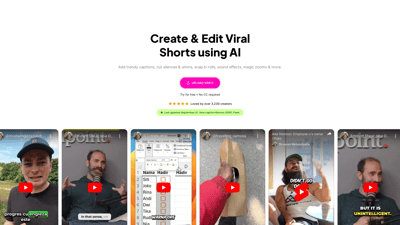Slick is an innovative AI-powered tool designed to simplify the video editing process, particularly for creating viral shorts. With its user-friendly interface and a plethora of features, Slick allows creators to add trendy captions, remove filler words, and incorporate engaging B-roll footage effortlessly. Whether you're a seasoned content creator or just starting, Slick provides the tools you need to enhance your videos and captivate your audience. Join thousands of satisfied users who have transformed their video editing experience with Slick!
Slick
Features of Slick
Slick boasts a wide range of features that cater to the needs of video creators:
- AI B-roll: Effortlessly add relevant B-roll footage to your clips with just a click, enhancing the visual appeal of your videos.
- Trendy Captions: Customize your videos with trendy captions that are updated weekly, ensuring your content stays fresh and engaging.
- Filler Word Removal: Eliminate "umms" and silences in your videos with a single click, making your content more polished and professional.
- Video to Shorts: Input a YouTube video URL, and Slick's AI will create shorts from the most interesting segments, saving you time and effort.
- Background Music: Add custom background music and sound effects to elevate the mood of your videos.
- Multi-Language Support: Slick supports over 106 languages, making it accessible to a global audience.
- Aspect Ratio Flexibility: Edit clips in various aspect ratios, including support for up to 4K resolution, ensuring your videos look great on any platform.
- Trim & Extend: Adjust clip durations and trim unnecessary parts to create a seamless viewing experience.
- Easy Export Options: Export multiple variations of your edited videos for sharing on platforms like TikTok, Instagram, and YouTube.
- User-Friendly Interface: Slick's intuitive design allows users to upload, edit, and export videos in just three simple steps, making video creation accessible for everyone.
Slick FAQs
How often can I upload my videos to Slick?
You can upload videos as often as you like, making it easy to keep your content fresh.
How long does it take to generate videos?
The generation time varies based on the video's length and complexity, but Slick is designed for speed and efficiency.
Can I get a live demo?
Yes, Slick offers live demos to showcase its features and capabilities.
Can I try out Slick before I subscribe?
Absolutely! You can try Slick for free without needing to provide credit card information.
Can I buy a custom plan?
Yes, Slick offers customizable plans to fit your specific needs.
Can I cancel my subscription at any time?
Yes, you can cancel your subscription whenever you choose, with no hidden fees.
Can I change my plan?
Yes, you can easily upgrade or downgrade your plan based on your requirements.
Can I get a discount?
Slick occasionally offers discounts, so keep an eye out for promotions.
Can I get a custom feature?
If you have specific feature requests, Slick encourages users to reach out for potential custom solutions.
Where can I find the API documentation?
The API documentation is available on the Slick website for developers looking to integrate its features.