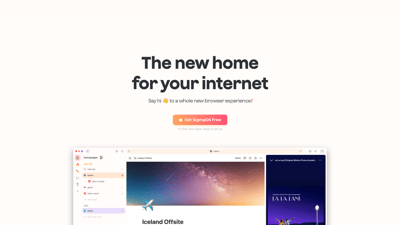SigmaOS is a revolutionary web browser designed to enhance your online experience. With a focus on productivity and organization, it offers unique features like workspaces, vertical tabs, and an AI assistant named Airis. Whether you're a student managing coursework, a founder building a startup, or a creative expressing your art, SigmaOS provides the tools you need to navigate the internet efficiently. Best of all, it's free to download and easy to set up, making it accessible for everyone looking to improve their browsing experience.
SigmaOS
Features of SigmaOS
1. Workspaces
SigmaOS allows you to create multiple workspaces, similar to rooms in a house. You can organize your tabs into separate lists, making it easy to group related tasks and switch between different projects seamlessly.
2. Vertical Tabs
The vertical tab layout gives you a clear overview of your open pages, making it easier to manage multiple tabs at once. This feature is particularly useful for users who juggle various tasks and need quick access to their resources.
3. Lazy Search
With Lazy Search, you can hit the spacebar to instantly search through your tabs, bookmarks, and the internet. This feature streamlines your workflow by allowing you to find what you need quickly without navigating away from your current task.
4. AI Assistant - Airis
Airis is SigmaOS's intelligent assistant that helps you get answers in context. You can chat with any website, find information using your own words, and even ask Airis to explain paragraphs in context, making research and information gathering much more efficient.
5. Split Screen
For multitasking, SigmaOS offers a split-screen feature that allows you to work on two websites at once. This is ideal for comparing information or collaborating on projects without having to switch back and forth between tabs.
6. Focus Mode
Focus Mode helps you concentrate by hiding everything except the webpage you are currently on. This feature is great for minimizing distractions and enhancing productivity.
7. Ad-free Browsing
Enjoy an uninterrupted browsing experience with SigmaOS's built-in ad blocker. Say goodbye to annoying ads and focus on what matters most.
8. Easy Migration
Switching to SigmaOS is a breeze. The browser can import all your logins, cookies, and history from your previous browser, making the transition smooth and hassle-free.
9. Multiple Logins
SigmaOS allows you to create separate profiles for different accounts, making it easy to switch between personal and professional logins without the hassle of logging in and out.
10. Command-Hover
Get a sneak peek of what's behind a link without opening it. This feature saves time and helps you decide whether to click on a link or not.
11. Community Support
Join the SigmaOS community on Slack to share feedback, ask questions, and connect with other users. This active community is a great resource for tips and tricks to get the most out of your browsing experience.
SigmaOS FAQs
What is SigmaOS?
SigmaOS is a next-generation web browser designed to enhance your productivity and browsing experience. It offers unique features that help you manage tabs and workspaces efficiently.
Who is SigmaOS built for?
SigmaOS is ideal for anyone looking for a better browsing experience, including students, founders, creatives, and professionals.
Is SigmaOS free?
Yes, SigmaOS Personal is free for everyone. There is also a Pro version available for $20 a month, which offers additional features.
Does SigmaOS support Chrome Extensions?
Absolutely! SigmaOS is compatible with popular Chromium extensions, allowing you to customize your browser to fit your needs.
Is SigmaOS secure?
Yes, SigmaOS uses Apple Keychain for password protection and employs built-in security features to ensure a safe browsing experience.