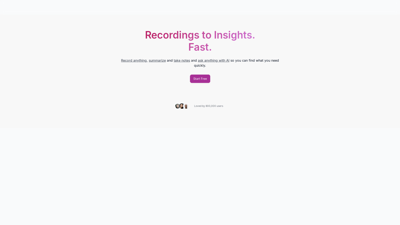ScreenApp is an innovative AI-powered tool designed to streamline the process of note-taking, transcription, summarization, and recording for both audio and video content. With its user-friendly interface and robust features, ScreenApp enables users to capture, transcribe, and summarize their recordings effortlessly, making it an essential tool for students, professionals, and anyone who needs to manage audio-visual content efficiently.
ScreenApp
Key Features of ScreenApp
-
AI-Powered Transcription: Convert audio and video recordings into text with 99% accuracy. This feature is perfect for creating transcripts of meetings, lectures, or interviews quickly and efficiently.
-
Summarization Tools: Automatically generate concise summaries of lengthy recordings, allowing users to grasp key points without sifting through entire videos or audio files.
-
Note-Taking Capabilities: The AI note-taker feature transforms recordings into skimmable notes, highlighting important moments and insights for easy reference.
-
Multi-Format Support: ScreenApp supports various formats, including MP3, MP4, and MKV, making it versatile for different types of media.
-
Live Transcription: This feature allows users to transcribe live events in real-time, ensuring that no important information is missed during presentations or meetings.
-
Video and Audio Recording: Capture your screen, webcam, or audio with a single click. This is particularly useful for creating tutorials, webinars, or recording meetings.
-
Integration with Popular Platforms: ScreenApp seamlessly integrates with platforms like Zoom, Google Meet, and Microsoft Teams, enhancing its usability for remote work and online learning.
-
User-Friendly Interface: Designed for ease of use, ScreenApp allows users to navigate its features effortlessly, making it accessible for everyone, regardless of technical expertise.
-
Data Security: ScreenApp prioritizes user privacy and data security, offering encrypted storage and optional local storage for recordings.
-
Affordable Pricing Plans: With various pricing options, ScreenApp caters to different user needs, from individual users to businesses looking for comprehensive solutions.
Frequently Asked Questions about ScreenApp
Is ScreenApp Safe?
Yes, ScreenApp prioritizes the security of your data. It undergoes regular security checks, offers secure data storage, and encrypts your data both during transmission and storage.
Can I summarize a video or audio recording with ScreenApp?
Absolutely! ScreenApp provides a powerful AI summarization feature that generates concise summaries of your recordings, allowing you to quickly grasp key points.
Can ScreenApp take notes on a video and audio?
Yes, ScreenApp features an AI-driven note-taking system that automatically transcribes your videos and creates detailed notes, pinpointing key moments within the content.
Can I record my voice and screen?
Yes! The AI recorder allows you to capture your voice, screen, and any calls or meetings with just a click.
Can I download my recordings?
Yes! ScreenApp allows you to download your recordings for offline use, making it easy to reference or repurpose your content.