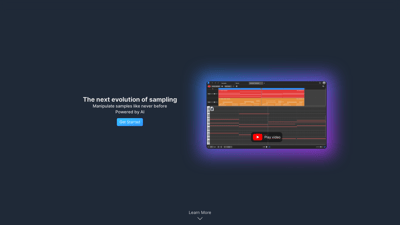Samplab is a cutting-edge AI tool designed for audio manipulation, allowing users to edit samples with unprecedented precision. Whether you're a music producer, sound designer, or an audio enthusiast, Samplab empowers you to transform your audio files effortlessly. With features like note editing, chord detection, and stem separation, you can create unique sounds and adapt existing samples to fit your musical vision. The tool seamlessly integrates with popular digital audio workstations (DAWs) and offers a user-friendly interface, making it accessible for both beginners and professionals. Get ready to elevate your audio production game with Samplab!
Samplab
Features of Samplab
1. Note Editing
Samplab allows you to change any note in your audio, enabling you to tweak melodies and harmonies with ease. This feature is perfect for producers looking to refine their tracks or create new compositions from existing samples.
2. Chord Detection
With advanced chord detection, Samplab identifies chords in your audio and allows you to edit them while maintaining their key. You can even export these chords as MIDI files for further manipulation in your DAW.
3. Stem Separation
This feature lets you split music into individual stems, giving you full access to all notes in any audio file. Modify each stem beyond recognition, allowing for creative freedom in your productions.
4. Audio to MIDI Conversion
Convert audio files to MIDI, making it easy to use your favorite sounds in a MIDI format. This feature is invaluable for producers who want to incorporate audio samples into their MIDI compositions.
5. Seamless Integration with DAWs
Samplab is available as a VST3 and AU plugin, ensuring it fits perfectly into your existing workflow. Whether you use Ableton Live, FL Studio, or any other DAW, Samplab enhances your audio editing capabilities.
6. Constant Updates
Samplab is continuously evolving, with regular updates that enhance its features without any additional cost. Users can enjoy the latest advancements in audio technology without worrying about extra fees.
7. User-Friendly Interface
Designed with usability in mind, Samplab's interface is intuitive and easy to navigate, making it suitable for both beginners and experienced producers alike.
Frequently Asked Questions about Samplab
How do I use Samplab?
To use Samplab, simply download the application or plugin, install it, and start importing your audio files. You can then utilize its features to edit and manipulate your samples.
Which operating systems do you support?
Samplab supports both Windows and macOS operating systems, ensuring compatibility with a wide range of users.
How can I install Samplab?
You can install Samplab by downloading it from the official website and following the installation instructions provided.
Do I need an Internet connection to use Samplab?
An Internet connection is required for initial setup and updates, but you can use the tool offline once it’s installed.
Can I buy Samplab with a one-time purchase?
Currently, Samplab operates on a subscription model, but you can try the free version before committing to a premium plan.