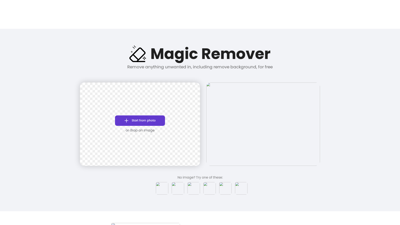Remover is an innovative AI-powered tool designed to help users effortlessly remove unwanted elements from their images. Whether you want to eliminate backgrounds, people, or other distractions, Remover provides a user-friendly interface that allows for quick and effective edits. With its advanced algorithms, you can achieve professional-quality results without the need for complex software. Best of all, Remover is free to use, making it accessible for everyone, from casual users to professional photographers. Start enhancing your images today with Remover!
Remover
Key Features of Remover
-
Background Removal: Easily remove backgrounds from images to create clean and professional-looking photos. This feature is perfect for e-commerce businesses looking to showcase their products without distractions.
-
Object and Person Removal: With just a few clicks, you can remove unwanted objects or people from your photos. This is especially useful for real estate agents who want to present properties without any distractions.
-
Unlimited Edits: Users can edit an unlimited number of images for free, making it an ideal choice for photographers and designers who need to process multiple images quickly.
-
User-Friendly Interface: The intuitive design of Remover ensures that even those with little to no editing experience can achieve great results. Simply upload your image, select the area to remove, and let the AI do the rest.
-
High-Resolution Downloads: While the free version limits downloads to 720px, a Pro version is in the works that will allow users to download high-resolution images, perfect for professional use.
-
Privacy Assurance: Remover does not store your images unless you opt for the Pro version, ensuring your privacy and security.
-
AI-Powered Precision: The advanced AI algorithms intelligently reconstruct the background, providing seamless edits that look natural and professional.
-
Versatile Use Cases: Whether for e-commerce, fashion, or personal projects, Remover caters to a wide range of editing needs, making it a versatile tool for various industries.
Remover FAQs
Is there a size limit when uploading an image to Remover?
You can upload an image of any size in Remover. However, the download will be limited to 720px for the free version.
How many images can I edit?
You can edit unlimited images for free!
How much does Remover cost?
Currently, all features of Remover are available for free. A Pro version is being prepared, which will offer more features, including high-resolution downloads.
How do I remove people from a photo?
Remover allows you to remove people from a photo in seconds. Simply cover the area you want to retouch, and the AI will work to provide professional results.
Are my images stored in Remover?
Your images will not be stored in Remover unless you use Remover Pro.
How can I erase well?
For best results, use a delicate touch and erase the same part repeatedly if necessary. This helps the AI create the best outcomes.