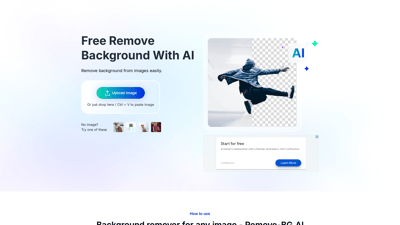Remove-BG.AI is a powerful online tool designed to simplify the process of removing backgrounds from images. Utilizing advanced AI technology, it allows users to effortlessly create high-quality, background-free images in just a few seconds. Whether you're a designer, marketer, or casual user, Remove-BG.AI provides an intuitive interface that eliminates the need for complex software like Photoshop or Canva. With features that cater to both automatic and manual editing, this tool is perfect for anyone looking to enhance their images quickly and efficiently.
Remove-BG.AI
Features of Remove-BG.AI
1. Automatic Background Removal
Remove-BG.AI employs advanced AI algorithms to automatically detect and remove backgrounds from images. This feature is particularly useful for users who need quick results without compromising on quality. The AI handles complex backgrounds, including intricate details like hair and fur, ensuring a clean cutout.
2. Manual Editing Options
For those moments when the AI might not get it perfectly right, Remove-BG.AI offers manual editing tools. Users can refine the cutout using a brush tool to erase or restore parts of the image, allowing for precise adjustments and perfect results.
3. Transparent Backgrounds
With Remove-BG.AI, users can create images with transparent backgrounds, making it easy to overlay images on different backgrounds or use them in various design projects. This feature is essential for graphic designers and marketers who need versatile images.
4. Extensive Template Library
The tool includes over 100 background templates that users can choose from after removing the original background. This feature simplifies the design process, allowing users to quickly create stunning visuals without starting from scratch.
5. Multi-Device Compatibility
Remove-BG.AI is accessible on any device, including smartphones and tablets. This flexibility ensures that users can remove backgrounds and edit images on the go, making it a convenient choice for busy professionals.
6. High-Quality Output
The tool retains the HD quality of images even after background removal. Users can download their edited images in high resolution, ensuring that the final product meets professional standards.
7. Free to Use
Remove-BG.AI is free to use, making it accessible to anyone who needs background removal services. Users do not need to sign up for an account, which streamlines the process and encourages more people to try the tool.
Frequently Asked Questions about Remove-BG.AI
1. Does Remove-BG provide the tools for editing photo backgrounds?
Yes, Remove-BG.AI offers both automatic and manual editing tools for background removal and customization.
2. How can I enhance depth and focus in my images using Remove-BG.ai?
You can use the manual editing tools to adjust the focus and depth by refining the cutout and choosing appropriate backgrounds.
3. Can Remove-BG make a transparent background?
Absolutely! Remove-BG.AI allows users to create images with transparent backgrounds easily.
4. Can I delete the background image on iPhone / iOS devices?
Yes, the tool is accessible on iOS devices, allowing users to remove backgrounds directly from their smartphones.
5. Can Android devices use this tool to erase background?
Yes, Remove-BG.AI is compatible with Android devices, making it easy to edit images on the go.
6. Why should I use this online background eraser?
This tool is user-friendly, efficient, and free to use, making it an excellent choice for anyone needing background removal services.
7. Is this a free background remover tool?
Yes, Remove-BG.AI is completely free to use without the need for an account.
8. Can I remove the background from the logo image with this tool?
Yes, you can use Remove-BG.AI to remove backgrounds from logo images as well.