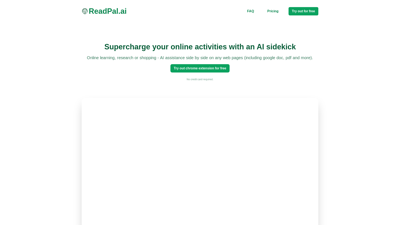ReadPal.ai is an innovative AI-powered tool designed to enhance your online experience. Whether you're engaged in research, learning, or shopping, ReadPal.ai seamlessly integrates into your browsing activities, providing real-time assistance and insights. With features like instant explanations, summaries, and recommendations, it transforms the way you interact with web content. The tool is available as a Chrome extension, making it easily accessible for users looking to boost their productivity without disrupting their workflow.
ReadPal.ai
Features of ReadPal.ai
1. Adaptive Companion
ReadPal.ai acts as an adaptive companion, blending into your online activities. Whether you're reading news articles, conducting research, or shopping, it provides contextual support tailored to your needs. This ensures that you remain focused and productive without interruptions.
2. Smart Assistance
The tool offers instant explanations, summaries, and recommendations based on the content you are viewing. This feature is particularly useful for students and professionals who need quick insights to enhance their understanding of complex topics.
3. Streamlined Interaction
Designed for seamless integration, ReadPal.ai includes keyboard shortcuts, context menus, and one-click prompts. This makes accessing AI assistance easy and unobtrusive, allowing you to maintain your workflow.
4. Versatile Compatibility
ReadPal.ai can be used on a variety of web pages, including Google Docs and PDFs. This versatility ensures that you can leverage AI assistance across different types of content, enhancing your overall browsing experience.
5. Privacy-Focused
User privacy is a top priority for ReadPal.ai. The tool does not store any personal data beyond sign-in information and usage statistics. Queries to AI model providers are anonymized, and your chat history is stored locally in your browser, ensuring your data remains secure.
6. Free Trial
Users can try ReadPal.ai for free with 20 queries, allowing them to explore its features without any commitment. This makes it easy for potential users to assess the tool's value before opting for a paid plan.
Frequently Asked Questions about ReadPal.ai
Is ReadPal.ai free?
Yes, you can try ReadPal.ai for free with 20 queries. There are also paid plans available that provide a higher query quota and support for more content types.
How to start using ReadPal.ai?
Getting started is simple! Install the Chrome extension, pin it for easy access, and sign up. You can use keyboard shortcuts like Ctrl(Cmd) + Shift + P to toggle the assistant on or off, and right-click on any webpage to access predefined commands.
What AI model does ReadPal.ai use?
Currently, ReadPal.ai utilizes the gpt-3.5-turbo-1106 model. The team is open to using different models for various tasks and may develop their own models in the future.
How does ReadPal.ai handle my data?
ReadPal.ai prioritizes user privacy by not storing personal data beyond sign-in information. Your queries are anonymized, and chat history is stored locally in your browser.
What web pages can I use ReadPal.ai on?
You can use ReadPal.ai on various web pages, including Google Docs and PDFs. Support for YouTube videos is also in development. For dynamic content, like Reddit, ensure the page is fully loaded for better interaction with the AI.