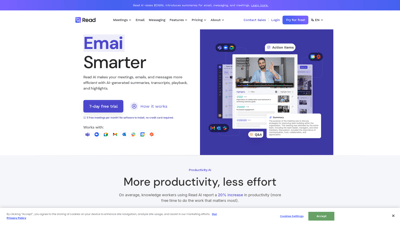Read AI is a cutting-edge tool designed to enhance productivity by automating meeting reports, transcripts, notes, and more. With features like real-time summaries and intelligent scheduling, it streamlines communication across platforms such as Zoom, Teams, and Google Meet. This AI-powered assistant not only saves time but also improves collaboration by providing actionable insights from meetings, emails, and messages. Whether you're a busy professional or a team leader, Read AI helps you focus on what matters most, making your workflow more efficient and effective.
Read AI
Key Features of Read AI
-
Automated Meeting Reports: Generate concise summaries of meetings, including key topics, action items, and participant reactions, ensuring that everyone is on the same page.
-
Real-Time Transcription: Capture every word spoken during meetings with multi-language support, allowing for accurate records and easy reference.
-
Playback Functionality: Review important moments from meetings with playback options, enabling users to revisit discussions and decisions made.
-
Smart Scheduler: Schedule meetings effortlessly with personalized links and intelligent scheduling features, reducing the back-and-forth of finding suitable times.
-
Email and Messaging Summaries: Summarize important emails and messages to prioritize tasks and stay organized, enhancing overall productivity.
-
Integrations: Seamlessly integrate with popular platforms like Zoom, Google Meet, Teams, and Slack, allowing for a unified workflow across different communication channels.
-
Speaker Coaching: Receive insights and feedback to improve communication skills and presentation styles, making meetings more effective.
-
Data Security: Read AI is SOC II certified, ensuring that user data is handled securely and with privacy in mind.
Frequently Asked Questions about Read AI
What is Read AI?
Read AI is an AI-powered tool designed to automate meeting reports, transcriptions, and summaries to enhance productivity in professional settings.
How does Read AI improve productivity?
By automating note-taking and summarizing key points from meetings, Read AI allows users to focus on discussions rather than documentation, leading to a 20% increase in productivity on average.
Can I integrate Read AI with other platforms?
Yes, Read AI seamlessly integrates with popular platforms such as Zoom, Google Meet, Microsoft Teams, and Slack, making it easy to incorporate into your existing workflow.
Is my data secure with Read AI?
Absolutely. Read AI is SOC II certified, meaning it adheres to strict security protocols to protect user data and privacy.
How can I try Read AI?
You can start with a 7-day free trial to explore all the features and see how it can benefit your workflow.