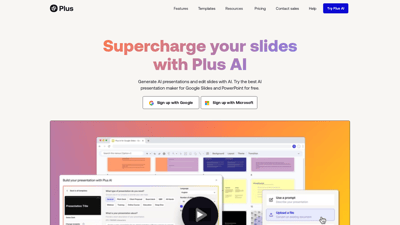Plus AI is a cutting-edge presentation maker designed to enhance your slide creation experience. Seamlessly integrated with Google Slides and PowerPoint, Plus AI leverages advanced artificial intelligence to transform your ideas into visually stunning presentations. Whether you need to convert text documents into slides, edit existing presentations, or create custom branded content, Plus AI simplifies the process, making it accessible for everyone. With its user-friendly interface and powerful features, Plus AI is the ultimate tool for professionals, educators, and anyone looking to create impactful presentations quickly and efficiently.
Plus AI
Features of Plus AI
1. AI-Powered Slide Generation
Plus AI enables users to create presentations from scratch using simple prompts or by uploading existing documents. This feature is perfect for those who need to generate slides quickly without sacrificing quality.
2. Multi-Language Support
With the ability to read, write, and translate nearly any language, Plus AI caters to a global audience, making it an ideal tool for international teams and presentations.
3. Seamless Integration with Google Slides and PowerPoint
Plus AI works directly within Google Slides and PowerPoint, allowing users to create and edit presentations without switching between applications. This integration streamlines the workflow and enhances productivity.
4. Custom Branding Options
Users can customize their presentations with unique branding elements, including logos, fonts, and color schemes. This feature is particularly beneficial for businesses looking to maintain brand consistency across their presentations.
5. Extensive Template Library
Plus AI offers a wide range of professionally designed templates that users can choose from to kickstart their presentations. These templates are fully compatible with AI tools, allowing for easy editing and customization.
6. Powerful Editing Tools
The editing capabilities of Plus AI allow users to refine their presentations with AI assistance. Features like summarizing, rewriting, and remixing content ensure that your slides are polished and engaging.
7. Export Options
Users can export their presentations in various formats, including PDF and PowerPoint, making it easy to share and present their work in different settings.
Frequently Asked Questions about Plus AI
How do I use the Plus AI presentation maker?
To get started, sign up for a free trial and install the Plus AI extension for Google Slides or PowerPoint. Once installed, you can begin creating presentations using AI-generated content.
Is Plus AI free?
Yes, Plus AI offers a 7-day free trial. After the trial, you can choose from various paid plans that suit your needs.
Can Plus AI convert a PDF into a PowerPoint?
Absolutely! Plus AI allows you to upload PDFs and other document formats, converting them into presentations seamlessly.
Can I create one slide at a time?
Yes, Plus AI enables users to create individual slides or entire presentations, making it flexible for different needs.
How does security work for Plus AI?
Plus AI follows enterprise-grade security practices and is SOC 2 Type II compliant, ensuring that your data is secure and protected.