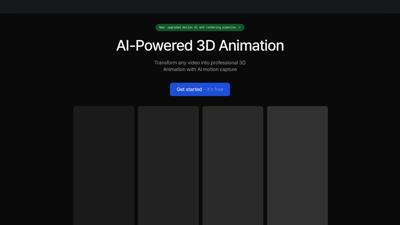Plask Motion is an innovative AI-powered mocap animation tool designed to revolutionize the way 3D animations are created. Whether you're a professional animator or a beginner, Plask offers an intuitive platform that transforms raw video footage into stunning 3D animations in just a few simple steps. With features like effortless video import, seamless model animation, and versatile export options, Plask makes it easier than ever to bring your creative visions to life. Explore how Plask can enhance your animation projects and streamline your workflow.
Plask
Features of Plask Motion
-
Effortless Video Import: Upload any video, from smartphone footage to online clips, and let our AI extract precise motion data instantly.
-
Seamless Model Animation: Import your 3D character and apply the extracted motion data. Supports blinking and physics for MMD and VRM models.
-
Intuitive Video Direction: Control lighting and camera settings with just a few clicks. Add cinematic effects like motion blur and depth-of-field for a professional touch.
-
Versatile Export Options: Generate high-quality video renders or export 3D assets compatible with industry-standard tools like Unreal, Maya, and Blender.
-
Best-in-Class AI Motion Capture: Achieve unmatched accuracy in body animation from a single camera source, creating natural movements for games, films, and virtual content.
-
AI-Assisted Cinematography: Automated lighting and camera controls that rival professional cinematographers, allowing for 3D renders with minimal effort.
-
Hollywood-Grade Post-Processing: Elevate your animations with advanced features like vignettes, motion blur, auto-focus depth-of-field, and tone mapping.
-
Seamless Workflow Integration: Export your 3D animations to leading software, benefiting from extensive compatibility testing to ensure a smooth workflow.
-
Custom Animation Services: Need a quick animation? Plask can create custom TikTok-style videos and viral dance animations for you in just 24 hours.
Plask Motion FAQs
How much does it cost to use Plask?
Plask offers various pricing plans to suit different needs. You can check the pricing page for detailed information on subscription options.
Can I use my Plask animations for commercial use?
Yes, you can use your animations created with Plask for commercial purposes, depending on your subscription plan.
Can I upload my own 3D model?
Absolutely! Plask allows you to upload your own 3D models and apply motion data to them.
How can I restore a deleted default model again?
If you've deleted a default model, you can restore it through your account settings or by contacting customer support.
How do you extract multi-person and include the initial pose?
Plask has advanced features for extracting motion data from multiple people, including the ability to set initial poses for each character.
How can I cancel my plan?
You can cancel your subscription at any time through your account settings or by reaching out to customer support.
How do I redeem a discount coupon on Plask?
To redeem a discount coupon, enter the code during the checkout process on the pricing page.
Can I do finger tracking?
Yes, Plask supports finger tracking for more detailed animations.
How do I get an academic discount?
Academic discounts are available for students and educators. Contact customer support for more information.
Why does my video stop loading?
If your video stops loading, check your internet connection and try re-uploading the video. If the problem persists, contact support.
Verification issues in Sign Up
If you're facing verification issues during sign-up, ensure that your email address is correct and check your spam folder for the verification email.