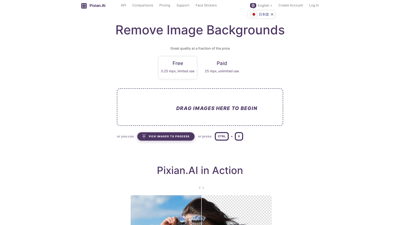Pixian.AI is a powerful online tool designed to remove backgrounds from images quickly and efficiently. With no signup required, users can upload images and receive high-quality results in just a few clicks. Whether you're a professional photographer, a graphic designer, or just someone looking to enhance their personal images, Pixian.AI offers a user-friendly interface and advanced AI technology to streamline your workflow. Enjoy the flexibility of processing images up to 25 megapixels with various output formats, making it the perfect solution for all your image editing needs.
Pixian.AI
Features of Pixian.AI
1. Background Removal
Pixian.AI specializes in removing backgrounds from images with remarkable accuracy. The AI model is trained on a diverse dataset, ensuring it works well on various image types, including people, objects, and artworks.
2. High-Quality Output
The tool provides high-quality results, preserving fine details such as hair and fur, which are often challenging for other background removal tools.
3. Multiple File Formats
Users can upload images in various formats, including JPEG, PNG, BMP, GIF, and WebP. The output options include PNG for transparent backgrounds and JPEG for opaque results.
4. Flexible Image Sizes
Pixian.AI supports image sizes up to 25 megapixels for paid users, allowing for high-resolution outputs suitable for professional use.
5. User-Friendly Interface
The drag-and-drop feature makes it easy to upload images, and users can preview results before downloading, ensuring satisfaction with the final product.
6. API Access
For developers, Pixian.AI offers an API that allows seamless integration into applications, enabling automated background removal for bulk processing.
7. Affordable Pricing
With competitive pricing and a free tier for smaller images, Pixian.AI provides excellent value for both casual users and professionals.
8. Face Stickers
In addition to background removal, Pixian.AI offers a fun feature for creating face stickers, adding a playful element to image editing.
Frequently Asked Questions about Pixian.AI
What types of images does Pixian.AI work well on?
Pixian.AI excels at processing a wide range of images, including photos of people, objects, artworks, and logos. The AI model is specifically tuned for quality and efficiency, ensuring excellent results across various categories.
Is there a limit on image size?
Yes, the maximum image size for free users is 250,000 pixels, while paid users can process images up to 25 megapixels. This flexibility accommodates both casual and professional needs.
What file formats are supported?
Pixian.AI supports multiple input formats, including JPEG, PNG, BMP, GIF, and WebP. Users can choose their preferred output format based on their requirements.
Do you offer an API?
Yes, Pixian.AI provides an API for developers looking to integrate background removal capabilities into their applications. The migration from other services is also straightforward.
How does Pixian.AI compare to competitors?
Pixian.AI is designed to offer high-quality results at a lower price point than many competitors. The focus on efficiency and quality allows it to stand out in the market.