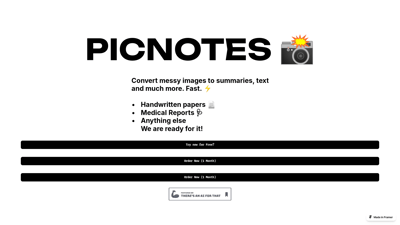Welcome to PicNotes, the leading image-to-text web application designed to transform your images into editable text effortlessly. Whether you're a student, professional, or just someone looking to digitize handwritten notes, PicNotes provides a seamless solution. With a user-friendly interface and powerful OCR (Optical Character Recognition) technology, you can convert images into text in just a few clicks. Join us today and discover how PicNotes can enhance your productivity and simplify your workflow!
PicNotes
Features of PicNotes
1. Advanced OCR Technology
PicNotes utilizes cutting-edge Optical Character Recognition technology to accurately convert images into text. This feature is perfect for digitizing handwritten notes, printed documents, and even old photographs.
2. User-Friendly Interface
The intuitive design of PicNotes ensures that users of all skill levels can navigate the platform with ease. Simply upload an image, and the tool will do the rest.
3. Multi-Format Support
PicNotes supports various image formats, including JPEG, PNG, and GIF. This flexibility allows users to upload images from different sources without any hassle.
4. Premium Support
With a subscription, users gain access to premium support, ensuring that any questions or issues are resolved quickly and efficiently.
5. Affordable Pricing Plans
PicNotes offers competitive pricing options, including a free trial for new users and affordable monthly and yearly subscriptions. This makes it accessible for everyone, from students to professionals.
6. Secure and Private
Your data is safe with PicNotes. The platform ensures that all uploaded images and converted texts are kept private and secure, giving users peace of mind.
7. Regular Updates and Improvements
The PicNotes team is committed to continuous improvement, regularly updating the platform with new features and enhancements based on user feedback.
Frequently Asked Questions about PicNotes
1. Does PicNotes support old photographs?
Absolutely! PicNotes isn’t afraid of aging; it loves every wrinkle on old photos. You can easily convert text from vintage images without any issues.
2. Does it support weird handwriting?
Yes, it can! PicNotes is designed to handle various handwriting styles, including the most unusual ones. Check out the demo on our website to see it in action.
3. How many images can I convert in the free trial?
During the free trial, you can convert up to 3 images. This allows you to test the capabilities of PicNotes before committing to a subscription.
4. What are the pricing options?
PicNotes offers several pricing plans, including a free trial, a monthly subscription for $5, and an annual plan for $25. Choose the one that best fits your needs!
5. Is my data safe with PicNotes?
Yes! PicNotes prioritizes user privacy and data security. All uploaded images and converted texts are kept confidential and secure.