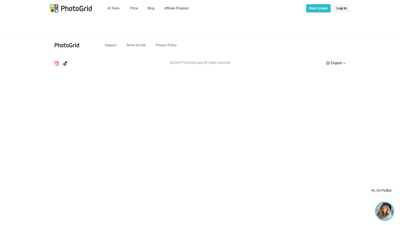PhotoGrid is a powerful AI-driven photo editing tool that allows users to create stunning photo collages and enhance their images effortlessly. With a vast library of over 10,000 layouts, backgrounds, stickers, fonts, and filters, PhotoGrid caters to both casual users and professional designers. Whether you're looking to make a quick collage for social media or need high-quality product images for your online store, PhotoGrid provides the tools you need to bring your creative vision to life. Enjoy a seamless editing experience across devices and join millions of satisfied users who trust PhotoGrid for their photo editing needs.
PhotoGrid
Features of PhotoGrid
1. Extensive Library of Templates
PhotoGrid offers over 10,000 layouts and backgrounds, making it easy to find the perfect design for any occasion. Whether you're creating a birthday collage or a professional product showcase, the variety ensures you'll find something that fits your needs.
2. AI-Powered Editing Tools
With features like AI Removal and Image Quality enhancement, PhotoGrid uses advanced technology to improve your images. The AI Removal tool allows you to effortlessly remove backgrounds, while the Image Quality feature enhances your photos for a polished look.
3. User-Friendly Interface
Designed for both beginners and experienced users, PhotoGrid's intuitive interface makes it simple to navigate through the editing process. You can easily drag and drop elements, adjust settings, and preview your work in real-time.
4. Cross-Platform Compatibility
PhotoGrid is available on both PC and mobile devices, allowing you to edit your photos anytime, anywhere. This flexibility ensures that you can work on your projects whether you're at home or on the go.
5. Social Media Integration
Share your creations directly to social media platforms from within the app. PhotoGrid makes it easy to showcase your work and connect with your audience, enhancing your online presence.
6. Regular Updates and New Features
PhotoGrid continually updates its platform, adding new templates, tools, and features to keep the editing experience fresh and exciting. Users can look forward to regular enhancements that improve functionality and creativity.
7. Affordable Pricing Plans
With various pricing options, including a free version and premium features, PhotoGrid caters to different budgets. Users can choose the plan that best fits their needs without compromising on quality.
Frequently Asked Questions about PhotoGrid
What is PhotoGrid?
PhotoGrid is an AI-powered photo editing tool that allows users to create collages, enhance images, and apply various effects using a user-friendly interface.
Is PhotoGrid free to use?
Yes, PhotoGrid offers a free version with basic features, as well as premium plans that provide access to advanced tools and templates.
Can I use PhotoGrid on my mobile device?
Absolutely! PhotoGrid is available on both PC and mobile platforms, allowing for seamless editing across devices.
How do I remove backgrounds using PhotoGrid?
You can use the AI Removal feature to easily eliminate backgrounds from your images, making it simple to create professional-looking photos.
Where can I find tutorials for using PhotoGrid?
PhotoGrid provides documentation and tutorials on its website to help users maximize their editing experience. You can access these resources in the support section.