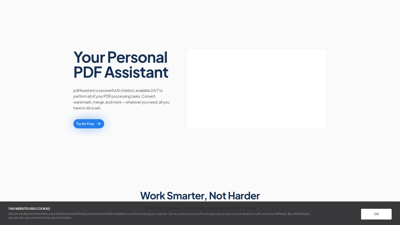pdfAssistant.ai is your go-to AI-powered PDF assistant designed to simplify document processing tasks. With its intuitive chat-based interface, you can effortlessly convert, merge, split, and watermark PDFs, all by simply asking the assistant what you need. Whether you're a busy professional, a student, or anyone managing digital documents, pdfAssistant streamlines your workflow, saving you time and effort. Explore its robust features and unlock the magic of AI for your PDF needs today!
pdfAssistant.ai
Features of pdfAssistant.ai
1. Intuitive Chat-Based Interface
Forget about complex menus and toolbars! pdfAssistant uses a conversational approach, allowing you to simply ask for what you need. Whether it's "Extract pages 5-10" or "Convert this to a Word doc," the assistant understands your requests and executes them seamlessly.
2. Robust PDF Processing
pdfAssistant offers a wide range of capabilities, including:
- Convert to/from PDF: Easily switch between PDF and other formats.
- Compress: Reduce PDF file sizes without sacrificing quality.
- Merge/Split: Combine multiple PDFs or split them into smaller sections.
- Watermark: Add custom watermarks to your documents.
- Add Passwords/Restrictions: Secure your PDFs with encryption and access controls.
- Extract Text/Metadata: Retrieve valuable information from your PDFs.
3. Quality Technology, Reliable Results
Powered by industry-leading technology, pdfAssistant ensures high-quality processing. It utilizes pdfRest for secure PDF cloud processing, the Adobe PDF Library for trusted document handling, and OpenAI for natural language understanding.
4. Document Processing Power
From generating PDFs to managing forms, pdfAssistant covers a vast array of tasks:
- Content Generation: Create PDFs from scratch using your content.
- Form Management: Import/export form data and flatten forms.
- Convert to PDF/A and PDF/X: Ensure compatibility for archiving and printing.
- Watermarking and Encryption: Customize watermarks and secure documents with passwords.
5. User-Friendly Pricing
pdfAssistant offers a free trial and a pay-as-you-go credit system, ensuring you only pay for what you need. Your credits never expire, allowing you to use the service at your convenience.
Frequently Asked Questions about pdfAssistant.ai
What is pdfAssistant?
pdfAssistant is an AI-powered service that allows you to generate and process digital documents, including PDFs, using simple natural language commands. It eliminates the need for complex software and enables you to create, update, and optimize your documents effortlessly.
Is pdfAssistant for everyone?
Absolutely! pdfAssistant is designed for anyone needing to work with digital documents, regardless of technical expertise. Whether you're a professional, a student, or managing personal documents, pdfAssistant makes it easy and efficient.
What makes pdfAssistant different from other PDF tools?
Unlike traditional PDF tools, pdfAssistant uses a conversational approach, allowing you to communicate your needs in plain language. It combines AI-powered content creation with robust document processing capabilities, making it a unique tool in the market.
What document processing tasks can I do with pdfAssistant?
You can perform a variety of tasks, including content generation, image attachment, form management, converting files to PDF, and much more. The assistant continuously rolls out new capabilities to enhance your experience.
How secure is pdfAssistant?
pdfAssistant employs industry-standard security protocols to protect your documents. Your files are temporarily stored during processing and deleted after 24 hours. We prioritize your privacy and do not use your data for training AI models.