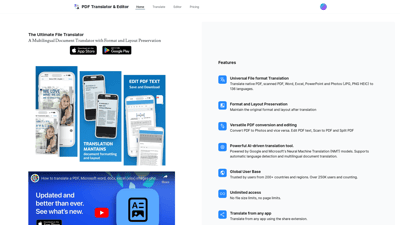PDF Translator and Editor is a cutting-edge tool designed to facilitate seamless translation and editing of documents across various formats. With support for over 136 languages, this platform ensures that users can maintain the original format and layout of their documents while translating them. Whether you are a student, professional, or business, this tool is tailored to meet your translation needs efficiently and effectively.
PDF Translator & Editor
Features of PDF Translator and Editor
Universal File Format Translation
Easily translate native PDFs, scanned PDFs, Word documents, Excel sheets, PowerPoint presentations, and images (JPG, PNG, HEIC) into 136 languages. This feature is essential for users dealing with diverse document types.
Format and Layout Preservation
One of the standout features is its ability to maintain the original format and layout after translation. This ensures that your documents look professional and are easy to read, regardless of the language.
Versatile PDF Conversion and Editing
Not only can you translate documents, but you can also convert PDFs to images and vice versa. The editing capabilities allow users to modify PDF text, scan documents to PDF, and split PDFs as needed.
Powerful AI-Driven Translation Tool
Utilizing advanced Neural Machine Translation (NMT) models from Google and Microsoft, this tool offers automatic language detection and multilingual document translation. This feature is particularly useful for users who frequently work with multiple languages.
Global User Base
With over 250,000 users from more than 200 countries, PDF Translator and Editor is trusted worldwide. This broad user base speaks to the tool's reliability and effectiveness.
Unlimited Access
Enjoy unlimited access with no file size or page limits. This feature is ideal for businesses and professionals who need to translate large documents without restrictions.
Translate from Any App
The share extension allows users to translate documents directly from any app, making the process more convenient and efficient.
Frequently Asked Questions about PDF Translator and Editor
What types of files can I translate?
You can translate native PDFs, scanned PDFs, Word documents, Excel sheets, PowerPoint presentations, and images (JPG, PNG, HEIC) using our tool.
How many languages does the tool support?
Our tool supports translation into 136 languages, making it versatile for global communication.
Is there a limit on file size or pages?
No, there are no file size or page limits, allowing you to translate large documents without any issues.
How does the AI-driven translation work?
The tool utilizes advanced Neural Machine Translation (NMT) models from Google and Microsoft, ensuring high-quality translations with automatic language detection.
Can I edit my PDFs after translation?
Yes, you can edit the text in your PDFs, convert them to images, and perform other editing functions as needed.