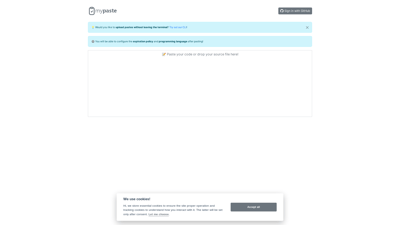MyPaste is a smart code pasting tool designed to streamline the process of sharing code snippets and text. With its user-friendly interface, MyPaste allows developers to upload their pastes quickly and efficiently, all while offering features like expiration policies and language configuration. Whether you're a seasoned programmer or a novice, MyPaste enhances your coding workflow by providing a seamless way to share and manage your code snippets.
MyPaste
Features of MyPaste
1. Easy Code Sharing
MyPaste allows users to upload code snippets effortlessly. You can simply paste your code and share the link with others, making collaboration easy.
2. Expiration Policy Configuration
One of the standout features of MyPaste is the ability to set expiration dates for your pastes. This is particularly useful for temporary code sharing, ensuring that sensitive information does not linger online longer than necessary.
3. Language Configuration
MyPaste supports multiple programming languages, allowing users to specify the language of their code. This feature enhances readability and helps others understand your code better.
4. CLI Integration
For developers who prefer working in the terminal, MyPaste offers a Command Line Interface (CLI). This allows users to upload pastes directly from their terminal without needing to switch to a web browser.
5. Secure and Private
MyPaste prioritizes user privacy and security. All pastes are stored securely, and users can manage their pastes easily through their accounts.
6. User-Friendly Interface
The interface is designed to be intuitive, making it easy for anyone to navigate and use the tool effectively. Whether you are uploading a single paste or managing multiple ones, the layout is straightforward and efficient.
Frequently Asked Questions about MyPaste
What is MyPaste?
MyPaste is a smart code pasting tool that allows users to upload and share code snippets easily. It offers features like expiration policies and language configuration to enhance the user experience.
How do I upload a paste?
To upload a paste, simply visit the MyPaste website, paste your code into the provided text area, configure any desired settings, and click the upload button. You will receive a unique link to share your paste.
Can I set an expiration date for my pastes?
Yes, MyPaste allows users to set expiration dates for their pastes. This feature helps ensure that your code does not remain accessible longer than necessary.
Is there a command line interface available?
Absolutely! MyPaste offers a CLI that allows users to upload pastes directly from their terminal, making it convenient for developers who prefer command-line tools.
How does MyPaste ensure my privacy?
MyPaste takes user privacy seriously. All pastes are stored securely, and users have control over their pastes, including the ability to delete them at any time.