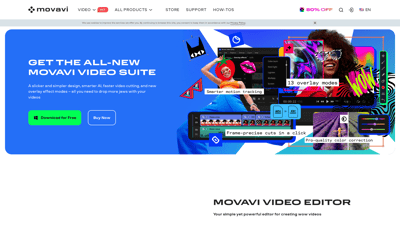Movavi Video Editor is a powerful yet user-friendly video editing tool designed for both beginners and experienced editors. With its intuitive interface and a wide array of features, it allows users to create stunning videos effortlessly. Whether you're looking to edit personal videos, create engaging content for social media, or produce professional-grade films, Movavi Video Editor has everything you need. From AI-powered tools to a vast library of effects and transitions, this software empowers you to unleash your creativity and produce videos that captivate your audience.
Movavi Video Editor
Features of Movavi Video Editor
Movavi Video Editor is packed with features that cater to a variety of video editing needs. Here are some of the standout features:
- Intuitive Interface: The user-friendly design makes it easy for anyone to start editing videos, regardless of their experience level.
- AI-Powered Tools: Utilize advanced AI features such as background removal, motion tracking, and noise removal to enhance your videos effortlessly.
- Drag-and-Drop Editing: Easily add filters, titles, transitions, and overlays with a simple drag-and-drop action, streamlining the editing process.
- Extensive Effects Library: Choose from over 6,000 effects, including filters, LUTs, and dynamic transitions, to give your videos a professional touch.
- Audio Editing: Improve sound quality with built-in audio editing tools, including noise reduction and sound effects.
- Export Options: Save your videos in various formats and resolutions, making it easy to share on social media or upload to video platforms.
- Tutorials and Support: Access a wealth of tutorials and customer support to help you make the most of the software.
With these features, Movavi Video Editor stands out as a versatile tool for anyone looking to create high-quality video content.
Frequently Asked Questions about Movavi Video Editor
How can I safely edit videos for free?
You can safely edit videos for free using Movavi Video Editor, which offers a 7-day trial period with full functionality. This ensures a secure editing experience without the risk of viruses often found in free third-party software.
Which is the best video editor for beginners?
Movavi Video Editor is highly recommended for beginners due to its intuitive interface and easy-to-follow tooltips. Users can master the software in less than 20 minutes, making it accessible for those new to video editing.
How can I download a video editor for free?
Movavi Video Editor can be downloaded for free, allowing users to try out its features for 7 days. After the trial, a purchase is required for continued use.
How to add transitions in a video editor?
Adding transitions in Movavi Video Editor is simple; just drag and drop your desired transition between clips. This quick process enhances your video without the hassle of complex editing.
Which is the best iMovie alternative for Windows?
Movavi Video Editor is an excellent alternative to iMovie for Windows users, offering similar functionality and ease of use. Its powerful features make it a top choice for video editing on Windows platforms.