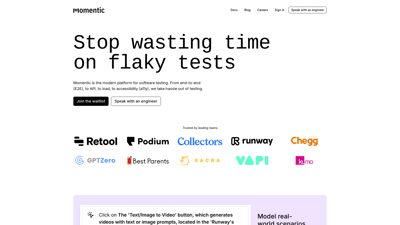Momentic is a cutting-edge platform designed to streamline software testing, eliminating the frustration of flaky tests. With capabilities ranging from end-to-end (E2E) testing to API, load, and accessibility testing, Momentic empowers teams to ensure their applications perform flawlessly. By leveraging AI technology, it simplifies the testing process, allowing developers to focus on building great products rather than troubleshooting issues. Whether you're a seasoned developer or a newcomer, Momentic offers an intuitive interface and powerful features to enhance your testing experience.
Momentic
Key Features of Momentic
-
Real-World Scenario Testing
Test your applications as users would interact with them. Log in, perform actions, and observe how your app responds, ensuring a user-centric approach to testing. -
AI-Powered Element Location
Forget about XPath or CSS selectors. Momentic uses AI to intelligently locate elements based on simple descriptions, making your tests resilient to UI changes. -
Powerful Assertions
Create assertions from any logical statement or visual condition. If you can express it in natural language, you can assert it, enhancing the flexibility of your tests. -
Interactive Editor
Utilize a visual editor to create and edit tests effortlessly. Monitor interactions and updates in real-time, gaining insights into the AI's decision-making process. -
Version Control
Manage your tests alongside your codebase. Momentic tests are versioned, allowing for review and merging just like code, ensuring seamless collaboration. -
Insights and Analytics
Access detailed reports on test runs, failures, and performance. Track test coverage and historical trends to identify areas for improvement. -
Developer Experience
Use Momentic's app and CLI to build and run tests locally, in CI, or in the cloud. It integrates smoothly with existing tools, requiring no new languages or frameworks. -
Continuous Integration
Run Momentic tests on all major CI providers. Get notified of test failures and view results directly in your pull requests, enhancing your workflow.
Frequently Asked Questions about Momentic
What types of testing does Momentic support?
Momentic supports various types of testing, including end-to-end (E2E), API, load, and accessibility testing, making it a versatile tool for software quality assurance.
How does Momentic handle flaky tests?
Momentic utilizes AI to intelligently locate elements and auto-heal tests when UI changes occur, significantly reducing the occurrence of flaky tests.
Can I integrate Momentic with my existing CI/CD pipeline?
Yes, Momentic is designed to integrate seamlessly with all major CI providers, allowing you to run tests automatically and receive notifications on failures.
Is there a visual editor for creating tests?
Absolutely! Momentic offers an interactive visual editor that allows you to create and edit tests in real-time, making the process user-friendly and efficient.
How can I get started with Momentic?
You can join the waitlist on the Momentic website to get started, or you can sign in if you already have an account.