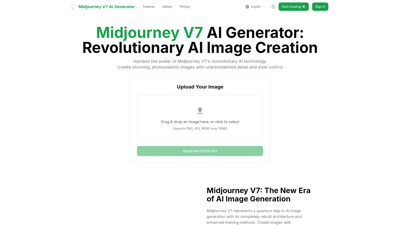Midjourney V7 AI Generator is a revolutionary tool that transforms your photos into stunning Ghibli-style art. With advanced AI technology, it allows users to create photorealistic images with incredible detail and style control. Whether you're an artist, designer, or simply a creative enthusiast, Midjourney V7 offers a unique platform to unleash your imagination and produce breathtaking visuals. Its user-friendly interface and powerful features make it accessible to everyone, from beginners to professionals. Dive into the world of AI-generated art and explore the endless possibilities with Midjourney V7.
midjourney v7
Midjourney V7 Features
Midjourney V7 is packed with groundbreaking capabilities that set it apart from other AI image generators. Here are some of the key features:
1. Advanced Prompt Understanding
Midjourney V7 excels at interpreting complex descriptions and multilingual prompts with remarkable accuracy. This means you can describe your creative vision in detail, and the AI will understand and generate images that match your expectations.
2. Multi-Image Reference
With the innovative Mood Board feature, users can upload multiple reference images to train the model on their preferred style. This allows for a more personalized and cohesive output, ensuring that the generated images align with your artistic vision.
3. Unmatched Clarity
Generate high-resolution images with incredible detail retention even when upscaled. This feature is essential for artists and designers who require crisp and clear visuals for their projects.
4. Multi-Character Scenes
Create complex scenes with multiple characters and elements while maintaining consistent proportions and spatial relationships. This is particularly useful for illustrators and game developers who need to depict intricate interactions in their work.
5. Hand & Text Improvements
Midjourney V7 offers vastly improved rendering of hands, fingers, and text—previously challenging elements for AI art. This enhancement saves users time in post-editing and ensures a more polished final product.
6. Integrated Image Editor
Fine-tune your creations with the built-in editor for seamless composition adjustments and detail refinements. This feature allows for greater creative control and the ability to perfect your images before sharing or publishing them.
Midjourney V7 FAQ
1. How does Midjourney V7 differ from V6?
Midjourney V7 features a completely rebuilt architecture with enhanced training methods, resulting in significantly improved image quality, better handling of complex scenes, more accurate text rendering, realistic hand details, and new style control features like Mood Board.
2. What types of images can I create with Midjourney V7?
Midjourney V7 excels at creating virtually any type of image - from photorealistic portraits and landscapes to fantasy art, product visualizations, architectural renderings, and abstract concepts, all with unprecedented detail and style flexibility.
3. How does the Mood Board feature work?
The Mood Board feature allows you to upload multiple reference images to train the model on your preferred style. Simply drag and drop your reference images, and Midjourney V7 will generate new images that blend the styles and elements you've provided.
4. Can I use Midjourney V7 images commercially?
Yes, all images generated through our service are available for both personal and commercial use, following our terms of service.
5. How does Midjourney V7 handle non-English prompts?
Midjourney V7 features significantly improved multilingual prompt understanding, allowing you to describe your image ideas in your native language with much higher accuracy than previous versions.