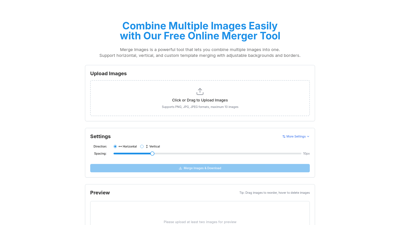MergeImages is a free online tool designed to simplify the process of combining multiple images into a single cohesive piece. Whether you're a professional designer or a casual user, this tool offers a user-friendly interface that allows you to merge images effortlessly. With support for various formats and customizable options, MergeImages caters to all your image merging needs without the hassle of software downloads or hidden fees.
mergeimages.app
Key Features of Merge Images
1. Multiple Merge Options
Combine images in various orientations, including horizontal, vertical, and grid layouts. This flexibility allows users to create the perfect composition for any project.
2. Custom Background Colors
Enhance the visual appeal of your merged images by selecting from a wide range of background colors. This feature ensures that your final output looks professional and tailored to your needs.
3. Adjustable Borders
Add customizable borders between images to create clear separations. This option not only improves aesthetics but also helps in organizing the visual flow of the merged image.
4. High-Quality Output
MergeImages guarantees that the original quality of your images is preserved during the merging process. Users can expect crystal-clear results without any compression artifacts.
5. Free & Instant Download
Enjoy the convenience of downloading your merged images instantly, without any watermarks or registration requirements. This feature makes it easy to use the tool without any barriers.
6. Multiple Format Support
MergeImages supports a variety of image formats, including JPG, PNG, WebP, and more. This ensures that users can upload and merge images without compatibility issues.
7. Privacy Protection
All image processing occurs in your browser, meaning your uploaded images are not stored on any servers. This guarantees complete privacy and security for your files.
Frequently Asked Questions About Merge Images
Is Merge Images completely free to use?
Yes, Merge Images is 100% free to use with no hidden charges. You can merge as many images as you need without any cost.
Do I need to create an account to use Merge Images?
No, you don't need to sign up or create an account. Simply upload your images, customize your merger settings, and download the result.
What image formats does Merge Images support?
Merge Images supports all common image formats including JPG, PNG, WebP, GIF, and BMP. You can upload images in different formats and still merge them together.
How many images can I merge at once?
You can merge multiple images at once. While there's no strict limit, we recommend merging up to 20 images at a time for optimal performance.
Will Merge Images reduce their quality?
No, Merge Images is designed to preserve the original quality of your images. The output will maintain high resolution without compression artifacts.
Are my uploaded images stored on your server?
No, Merge Images processes your images in your browser. Your images are not uploaded to or stored on our servers, ensuring complete privacy and security.