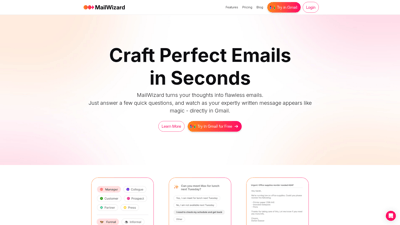MailWizard is an innovative AI email assistant designed to streamline your email communication. Whether you're a busy professional, a student, or anyone who frequently communicates via email, MailWizard transforms your thoughts into polished messages in seconds. By answering a few simple questions, you can craft tailored emails that resonate with your recipients, all while saving time and effort. With its seamless integration into Gmail and support for multiple languages, MailWizard is your go-to tool for effective and efficient email communication.
MailWizard
Features of MailWizard
✍️ New Email Generation
MailWizard excels at crafting brand-new messages from scratch. Simply input your thoughts, and the AI will generate a polished email that’s ready to send. This feature is perfect for busy professionals who need to communicate effectively without spending hours on email drafts.
🧠 AI Powered Q&A
The AI analyzes your input and asks targeted questions to ensure your email is precise and tailored. This feature is ideal for those who struggle with articulating their thoughts clearly in writing.
🎭 Smart Recipient Profiles
MailWizard adjusts the tone of your emails based on the recipient's profile. Whether you’re writing to a colleague, a client, or a superior, this feature ensures your message hits the right note every time.
🌍 Multilingual Mastery
Language barriers are a thing of the past with MailWizard. It supports over 50 languages, allowing you to communicate confidently and professionally, regardless of the language.
⚡️ Flexible Editor
With MailWizard's flexible editor, you can easily customize your messages. Whether you want to shorten, expand, or regenerate any part of your email, this feature makes it simple and efficient to perfect your communication.
Frequently Asked Questions about MailWizard
How do I start with Gmail?
To get started with MailWizard, simply visit the Chrome Web Store and add the extension to your browser. After a quick setup, you’ll have access to MailWizard directly in your Gmail compose window.
Will my recipient know that I had help from MailWizard?
No, your recipient will not know. The MailWizard icon is only visible while composing your email. Once sent, it’s as if MailWizard was never there.
Why should I pay for MailWizard when I can use ChatGPT for free?
While ChatGPT is versatile, MailWizard is tailored specifically for email communication. It provides efficient, high-quality emails without the need for copy-pasting or switching tabs. For a small fee, you gain a personal assistant that saves you time and enhances your professionalism.
Is my email data safe with MailWizard?
Absolutely! MailWizard prioritizes your privacy and complies fully with GDPR standards, ensuring your email data is handled securely.
What happens after my 7-day free trial is over?
After the trial, you won’t be charged unless you choose to subscribe. If you decide not to continue, you’ll revert to your previous email writing methods without any surprise charges.