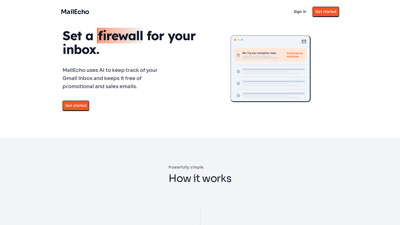MailEcho is an innovative AI-powered tool designed to streamline your email experience by filtering out unwanted promotional and sales emails from your Gmail inbox. With its user-friendly interface and advanced filtering capabilities, MailEcho ensures that you can focus on what truly matters—important communications. Whether you're a busy professional, a sales team member, or simply someone who wants to declutter their inbox, MailEcho is here to help you manage your emails efficiently and securely.
MailEcho
Features of MailEcho
1. AI-Powered Inbox Filtering
MailEcho utilizes advanced AI algorithms to monitor your Gmail inbox, automatically identifying and archiving promotional and sales emails. This ensures that your inbox remains clutter-free, allowing you to focus on essential messages.
2. Secure Connection via Oauth2
Your privacy is paramount. MailEcho connects to your email using the secure Oauth2 protocol, ensuring that your data remains safe and encrypted. With AES-256 encryption, your information is protected from unauthorized access.
3. Customizable Filters
While MailEcho automatically detects unwanted emails, you have the option to set up custom filters based on specific topics, senders, or keywords. This feature allows you to tailor the filtering process to your unique needs.
4. Real-Time Notifications
MailEcho operates in real-time, instantly notifying you when it identifies unwanted emails. This means you can trust that your inbox is being monitored continuously, without the need for manual checks.
5. Quick and Easy Setup
Getting started with MailEcho is a breeze. The setup process takes less than two minutes, allowing you to connect your Gmail account and configure your preferences without any hassle.
6. Affordable Pricing Plans
MailEcho offers flexible pricing plans to cater to different needs. Whether you're an individual user or part of a larger team, there's a plan that fits your requirements, starting as low as $3 per month.
7. Dedicated to Privacy
MailEcho is committed to maintaining your privacy. The tool does not store or log your emails, ensuring that your data remains confidential and only used for providing notifications about unwanted emails.
8. Ideal for Professionals
With the increasing volume of cold-inbound emails, especially for sales and marketing professionals, MailEcho is specifically designed to help you manage and filter these communications effectively. This makes it an essential tool for anyone looking to maintain a focused inbox.
Frequently Asked Questions about MailEcho
How does MailEcho work?
MailEcho uses AI to monitor your email inbox and automatically archives all promotional and sales emails. This keeps your inbox clean and ensures you never miss an important email.
Does MailEcho store my emails?
No, MailEcho never stores or logs your emails.
How do I get started?
To get started, simply click the "Get started" button at the top of this page. You will be prompted to sign in with your Google account and then you can configure your inboxes.
How long does the setup take?
The setup process is quick and easy, and takes no longer than 2 minutes!
Does MailEcho work with my email provider?
MailEcho currently only works with Gmail. We are actively expanding to other email providers in the future.
What does MailEcho do differently than Gmail's built-in anti-spam filters?
Gmail (and other mail providers) are great at filtering out phishing emails and spam. However, MailEcho is specifically designed to filter out cold-inbound sales and promotional emails. This is especially useful for sales teams and marketing professionals who need to keep their inboxes clean and focused on important emails.
Why should I use MailEcho?
With the rise of AI-based outreach tools, sales and marketing professionals are receiving more cold-inbound emails than ever before. MailEcho uses AI technology to filter out these emails and keep your inbox clean and free of automated messages.