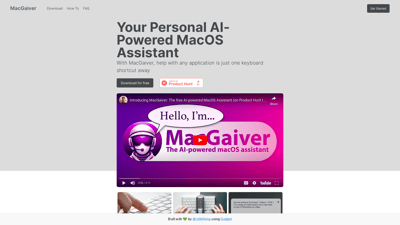MacGaiver is your personal AI-powered assistant designed specifically for MacOS users. With its innovative features, MacGaiver allows you to access help with any application seamlessly, using just a keyboard shortcut. Whether you're looking for quick answers or in-depth assistance, MacGaiver integrates effortlessly into your workflow, making it an essential tool for productivity and efficiency.
MacGaiver
Key Features of MacGaiver
-
Instant Access with Keyboard Shortcuts
Activate MacGaiver from any application using a simple keyboard shortcut. This ensures that you can get help without interrupting your workflow. -
Contextual Assistance
Ask your questions by typing or speaking, and MacGaiver provides answers tailored to the specific application you are using. This contextual understanding enhances the relevance of the information you receive. -
AI-Powered Responses
Leveraging OpenAI's Vision API, MacGaiver delivers accurate answers in seconds. It captures screenshots of your active window, allowing it to understand the context better and provide precise assistance. -
Audio Responses
MacGaiver doesn't just provide text-based answers; it also offers audio responses, making it easier for users to absorb information without needing to read. -
User-Friendly Interface
The intuitive design of MacGaiver ensures that users can navigate its features easily, making it accessible for everyone, regardless of technical expertise. -
Continuous Learning
As an AI tool, MacGaiver learns from user interactions, improving its responses over time and adapting to your specific needs and preferences. -
Multi-Application Support
Whether you are working in a word processor, spreadsheet, or graphic design software, MacGaiver is designed to assist across various applications, enhancing your overall productivity.
Frequently Asked Questions about MacGaiver
What is MacGaiver?
MacGaiver is an AI-powered assistant for MacOS that provides contextual help across various applications using keyboard shortcuts.
How does MacGaiver work?
By activating MacGaiver with a keyboard shortcut, users can ask questions either by typing or speaking. The tool uses OpenAI's Vision API to deliver accurate answers based on the context of the active application.
Is MacGaiver free to use?
Yes, MacGaiver can be downloaded and used for free, providing users with essential AI assistance without any cost.
Can I use MacGaiver in any application?
Absolutely! MacGaiver is designed to work seamlessly across multiple applications, making it a versatile tool for all MacOS users.
How do I get started with MacGaiver?
You can get started by downloading the application from the official website and following the setup instructions provided in the documentation.