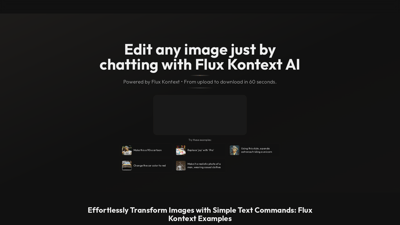KontextChat is a revolutionary AI-powered image editing tool that allows users to edit images effortlessly through simple text commands. With its advanced Flux Kontext technology, users can transform their images in just a few seconds, making it an ideal solution for photographers, marketers, and anyone in need of quick and effective image editing. Whether you want to change colors, remove objects, or apply artistic styles, KontextChat makes the process intuitive and accessible, requiring no prior design skills. Experience the future of image editing today with KontextChat!
KontextChat
Key Features of KontextChat
1. Natural Language Processing
KontextChat utilizes advanced natural language processing to understand user commands, allowing for intuitive image editing without the need for complex tools. Simply type what you want, and the AI takes care of the rest.
2. Multi-Image Editing
Users can combine multiple images into one, creating seamless compositions that look professional and polished. This feature is perfect for marketers and content creators looking to enhance their visual storytelling.
3. Quick Edits
Most edits are completed in just 5-10 seconds, allowing users to work efficiently and save time. This speed is particularly beneficial for businesses that need to process large volumes of images quickly.
4. Versatile Format Support
KontextChat supports various image formats, including JPG, PNG, and WebP, ensuring compatibility with all your images. Users can upload images up to 10MB in size.
5. User-Friendly Interface
The platform is designed for ease of use, making it accessible to everyone, regardless of their technical skills. The drag-and-drop functionality simplifies the upload process, and the chat interface makes editing feel like a conversation.
6. Flexible Subscription Plans
KontextChat offers various subscription plans to suit different needs, from hobbyists to professionals. Users can choose the plan that best fits their requirements and budget, with the option to upgrade or cancel anytime.
7. Secure Data Handling
User data is protected with encryption and stored on ISO-27001 certified servers. Images are automatically deleted after 30 days unless users choose to keep them, ensuring privacy and security.
8. Instant Transformations
With KontextChat, users can instantly transform their images, whether it's changing backgrounds, enhancing colors, or applying artistic styles. This feature allows for creative experimentation without the hassle of traditional editing software.
KontextChat FAQs
Q1: What is Flux Kontext and how does it power KontextChat?
A1: Flux Kontext is the revolutionary AI engine behind KontextChat, combining advanced computer vision with natural language processing. This synergy allows KontextChat to understand both your uploaded images and written instructions simultaneously, enabling precise, context-aware edits through simple conversation.
Q2: Do I need design experience to use KontextChat with Flux Kontext?
A2: Not at all. With Flux Kontext technology, KontextChat allows you to edit images using simple, natural language instructions. No design skills required.
Q3: How does Flux Kontext protect my data in KontextChat?
A3: Your images are safe with us. Flux Kontext encrypts them in transit, stores them on ISO-27001 certified cloud servers, and automatically deletes them after 30 days unless you choose otherwise.
Q4: How quickly can I expect edits to be completed with Flux Kontext in KontextChat?
A4: Thanks to the advanced capabilities of Flux Kontext, most single edits in KontextChat are completed in just 5-10 seconds. More complex transformations may take up to 20 seconds.
Q5: Is KontextChat's subscription flexible?
A5: Yes! Flux Kontext enables no-lock-in policies. Upgrade/downgrade or cancel anytime via your KontextChat dashboard—no hidden fees.
Q6: What file formats are supported by KontextChat?
A6: KontextChat supports all popular file formats, including JPG, PNG, and WebP. Flux Kontext ensures smooth and accurate processing for every format.