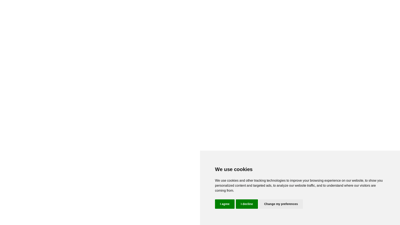HoneyDo is a revolutionary voice-powered grocery list app designed to simplify your shopping experience. With its intuitive features, you can create grocery lists effortlessly by just speaking your needs. Whether you're at home or on the go, HoneyDo ensures that you never forget an item again. Its unique functionalities, like 'Pic to Pick' and shared lists, make it a must-have tool for families and individuals alike. Say goodbye to traditional list-making and embrace the future of grocery shopping with HoneyDo!
HoneyDo
Features of HoneyDo
Voice-Activated Grocery List Creation
With HoneyDo, creating a grocery list is as easy as speaking. Just tell the app what you need, and it will organize your items into a neat list, eliminating the need for typing.
Original Voice Memos
HoneyDo saves your voice memos, allowing you to revisit your original requests for clarity. This feature is perfect for ensuring you remember specific details about what you need to buy.
Shared Lists
Collaborate with family or roommates by sharing your grocery list. HoneyDo allows multiple users to add or remove items in real-time, making it easier to manage household shopping needs.
Pic to Pick Technology
Snap a picture of any meal or recipe, and HoneyDo will identify the ingredients for you. This feature is like having a personal sous-chef, making grocery shopping a breeze.
Multilingual Support
No matter what language you speak, HoneyDo can understand and organize your grocery needs. This makes it accessible for users from diverse backgrounds.
Family Sharing
With one subscription, up to five family members can use HoneyDo. This feature is perfect for busy households, ensuring everyone can contribute to the grocery list.
Real-Time Updates
Thanks to iCloud integration, your grocery lists are updated across all devices instantly. This ensures that everyone has the most current list, reducing miscommunication.
Flexibility in List Management
You can easily edit your grocery list by speaking to the app. Whether you need to add, remove, or adjust items, HoneyDo makes it simple and efficient.
AI Transcription
HoneyDo provides an AI transcription of your voice recordings, allowing you to verify what items have been added to your list. This ensures accuracy and helps you avoid missing anything important.
Frequently Asked Questions about HoneyDo
▸ Does HoneyDo handle different accents or speech patterns?
Yes, HoneyDo's AI is designed to understand a wide range of accents and speech nuances, ensuring that everyone can use it with ease.
▸ Is HoneyDo suitable for large families?
Absolutely! With family sharing, up to six family members can use a single subscription, making it ideal for larger households.
▸ Is there a limit to the length of voice recording or the number of items I can add to a list?
For subscribers, there are no limits. You can add as many items as you need and record voice memos of any length.
▸ Can I use "Pic to Pick" for recipes or dishes with multiple ingredients?
Yes, "Pic to Pick" can break down recipes into individual ingredients, allowing you to add everything you need to your list with ease.
▸ Can I still add items to my HoneyDo list manually if I need to?
While HoneyDo is optimized for voice input, you can certainly add items manually for flexibility.
▸ How do I edit my HoneyDo list after creating it?
Simply speak to the app to make changes. For example, say "Actually, just one gallon of milk will do" to adjust quantities.
▸ How do I know if all items were correctly identified by HoneyDo?
HoneyDo provides an AI transcription of your voice recordings, allowing you to see exactly what items have been added to your list. You can also listen to the original recordings for confirmation.
▸ Is there a limit to the number of people I can share my HoneyDo list with?
There's no limit to sharing your list, but each person must have an iCloud account to sync lists.