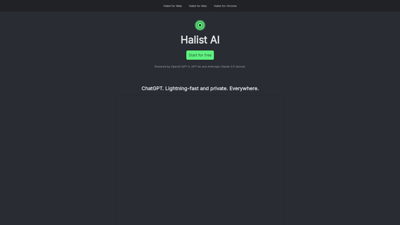Halist AI is a cutting-edge tool powered by OpenAI's advanced models, including GPT-3, GPT-4o, and Anthropic Claude 3.5 Sonnet. Designed for speed and privacy, Halist AI allows users to access powerful AI capabilities seamlessly across various platforms, including web, Mac, and Chrome. Whether you need quick answers, creative content generation, or assistance with complex queries, Halist AI is your go-to solution for efficient and secure AI interactions.
Halist AI
Features of Halist AI
1. Multi-Platform Accessibility
Halist AI is available across multiple platforms, including web, Mac, and Chrome. This ensures that users can access AI assistance anytime, anywhere, without compromising on speed or privacy.
2. Fast Response Times
Powered by the latest AI models, Halist AI delivers lightning-fast responses, making it ideal for users who need quick information or solutions to problems.
3. Privacy-Focused Design
Halist AI prioritizes user privacy, ensuring that your interactions with the AI remain confidential and secure. This is particularly important for users handling sensitive information.
4. User-Friendly Interface
The intuitive design of Halist AI makes it easy for users of all skill levels to navigate and utilize its features effectively, enhancing the overall user experience.
5. Seamless Installation
Installing Halist AI on mobile devices is straightforward. Users can easily add the app to their home screens for quick access, ensuring that AI assistance is just a tap away.
6. Continuous Updates
Halist AI is regularly updated to incorporate the latest advancements in AI technology, ensuring that users always have access to the most effective tools and features available.
Frequently Asked Questions about Halist AI
What is Halist AI?
Halist AI is an advanced AI tool powered by OpenAI's GPT-3, GPT-4o, and Anthropic Claude 3.5 Sonnet, designed to provide fast and private AI assistance across various platforms.
How can I install Halist AI on my mobile device?
To install Halist AI on iPhone, open the web app in Safari, tap the "Share" icon, and select "Add to Home Screen." For Android, open the website in Chrome, tap the three dots in the top right corner, and choose "Add to Home screen."
Is my data safe with Halist AI?
Yes, Halist AI places a strong emphasis on user privacy, ensuring that all interactions with the AI are confidential and secure.
What platforms is Halist AI available on?
Halist AI is available on web, Mac, and Chrome, allowing users to access its features from various devices.
How fast are the responses from Halist AI?
Halist AI is designed for lightning-fast response times, making it suitable for users who require quick answers and solutions.