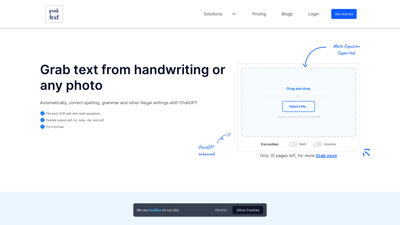GrabText is a powerful online OCR tool designed to convert handwritten or printed text from images into editable formats. With advanced features like automatic spelling and grammar corrections powered by ChatGPT, it offers users a seamless experience in extracting text from photos, graphics, or documents. Whether you're a student, professional, or casual user, GrabText simplifies the process of digitizing text, making it accessible and easy to edit. Explore its flexible output options, including txt, LaTeX, doc, and pdf, and enjoy a user-friendly interface that allows for quick uploads of documents up to 50MB.
GrabText
Features of GrabText
1. Advanced OCR Technology
GrabText utilizes cutting-edge Optical Character Recognition (OCR) technology to accurately capture text from images, whether they are handwritten or printed. This ensures high precision in text extraction, minimizing errors and enhancing productivity.
2. Automatic Corrections
One of the standout features of GrabText is its ability to automatically correct spelling, grammar, and punctuation errors. This is powered by ChatGPT, which enhances the quality of the extracted text, making it ready for immediate use.
3. Flexible Output Formats
Users can export their converted text in various formats, including plain text (txt), LaTeX, Microsoft Word documents (doc), and PDF. This versatility makes it suitable for different applications, whether for academic, professional, or personal use.
4. User-Friendly Interface
The platform is designed for ease of use, allowing users to drag and drop files or upload images directly. With a simple photo capture process, users can quickly get their text converted without any technical hassle.
5. Large File Uploads
GrabText supports document uploads of up to 50MB, accommodating larger files and ensuring that users can work with extensive documents without limitations.
6. Math Equation Support
In addition to standard text, GrabText can also handle math equations, making it an excellent tool for students and professionals in STEM fields who need to digitize complex mathematical content.
7. Secure and Private
GrabText prioritizes user privacy and data security, ensuring that all uploaded documents are handled with care and confidentiality. Users can trust that their information is safe while using the platform.
8. Accessibility
GrabText is accessible from any device with an internet connection, allowing users to convert text on-the-go, whether they are using a smartphone, tablet, or computer.
Frequently Asked Questions about GrabText
What is GrabText?
GrabText is an online OCR tool that converts handwritten or printed text from images into editable formats, enhancing productivity and accessibility.
How does GrabText work?
Users can take a photo of the text, and GrabText captures and converts it into editable text. The tool also offers automatic corrections for spelling and grammar.
What formats can I export my text to?
GrabText allows users to export their converted text in various formats, including txt, LaTeX, doc, and PDF, catering to different needs.
Is there a limit on file size for uploads?
Yes, users can upload documents up to 50MB, making it suitable for larger files without any issues.
Is my data safe with GrabText?
Absolutely! GrabText prioritizes user privacy and data security, ensuring that all uploaded documents are handled confidentially.
GrabText is an innovative online OCR (Optical Character Recognition) tool designed to convert images, handwriting, and printed text into editable formats. With advanced features powered by ChatGPT, it not only extracts text but also corrects spelling and grammar, making it an invaluable resource for students, professionals, and anyone needing quick text conversion. Whether you're dealing with handwritten notes, printed documents, or math equations, GrabText offers a user-friendly interface and flexible output options, ensuring you can work efficiently and effectively.
Key Features of GrabText
-
Advanced OCR Technology: GrabText utilizes cutting-edge OCR technology to accurately capture text from images, whether they are handwritten or printed. This ensures high precision in text extraction.
-
Automatic Corrections: The tool automatically corrects spelling, grammar, and punctuation errors, providing users with polished and professional text outputs without the need for manual editing.
-
Support for Math Equations: Unique to GrabText, it supports the extraction of math equations, making it ideal for students and professionals in scientific fields who need to digitize complex formulas.
-
Flexible Output Formats: Users can export their converted text in various formats, including TXT, DOC, LaTeX, and PDF, catering to different needs and preferences.
-
User-Friendly Interface: The platform is designed for ease of use, allowing users to drag and drop files or upload images directly. This simplicity enhances user experience, making it accessible for everyone.
-
File Size Support: GrabText allows uploads of documents up to 50MB, accommodating larger files without compromising on performance.
-
Mobile Compatibility: The tool is optimized for mobile devices, enabling users to take photos and convert text on the go, perfect for students and professionals alike.
-
Free Trial Available: Users can try GrabText for free, allowing them to explore its features and capabilities before committing to a subscription.
Frequently Asked Questions about GrabText
What is GrabText?
GrabText is an online OCR tool that converts images and handwriting into editable text, with features for automatic corrections and math equation support.
How does GrabText work?
Users can upload an image or take a photo of text, and GrabText will extract the text, correct it, and allow for export in various formats.
What file formats can I export to?
GrabText supports exporting to TXT, DOC, LaTeX, and PDF formats, providing flexibility for different use cases.
Is there a limit on file size?
Yes, users can upload documents up to 50MB, making it suitable for larger files.
Can I use GrabText on my mobile device?
Absolutely! GrabText is optimized for mobile use, allowing you to capture and convert text easily on the go.