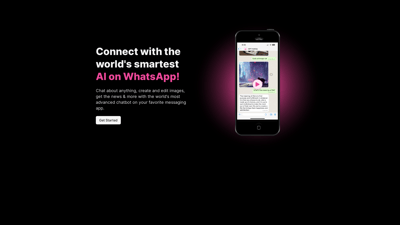GPT Hotline is a revolutionary AI tool that integrates seamlessly with WhatsApp, allowing users to interact with one of the world's most advanced chatbots. Whether you want to chat about everyday topics, create and edit images, or stay updated with the latest news, GPT Hotline makes it easy and accessible. With features like instant messaging, search capabilities for past conversations, and unique power commands, this tool is designed to enhance your communication experience. Join the AI revolution and discover the endless possibilities with GPT Hotline!
GPT Hotline
Features of GPT Hotline
Instant Messaging Made Easy
With GPT Hotline, you can easily message the AI anytime, whether you're continuing a previous conversation or starting a new one. This feature ensures that your interactions are smooth and uninterrupted.
Search & Share Past Conversations
Easily search through your chat history and share interesting conversations with friends. This feature enhances user engagement and allows for easy reference to previous discussions.
Power Commands
Utilize special commands to create or edit images, videos, and stay updated on the news. These commands streamline your interactions, making it easier to access the information you need quickly.
Image Editing
Send any image with instructions on how to edit it, and receive the edited image back. This feature allows for creative expression and fun interactions with the AI.
Speech To Text Functionality
Send voice messages to the AI, allowing for a more personal connection. This feature is particularly useful for those who prefer speaking over typing.
Reminder Setting
Set reminders for tasks and receive notifications when it's time to act. This feature is perfect for busy individuals who need assistance in managing their time effectively.
GPT Hotline FAQs
What is GPT Hotline?
GPT Hotline is an AI tool that allows users to interact with a powerful chatbot via WhatsApp, enabling conversations about various topics, image editing, and more.
How do I sign up for GPT Hotline?
You can sign up by visiting the Pricing page and selecting a plan that suits your needs.
Can I edit images using GPT Hotline?
Yes! You can send images to the AI with editing instructions, and it will return the edited image to you.
Is there a mobile app for GPT Hotline?
Currently, GPT Hotline operates through WhatsApp, so there is no separate mobile app required.
How can I set reminders?
You can easily set reminders by messaging the AI with your reminder request, and it will notify you when the time comes.