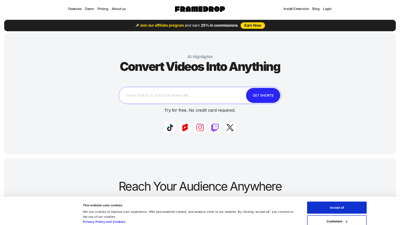Framedrop is an innovative AI tool designed to streamline the process of converting long-form videos into engaging short-form content. Whether you're a content creator, gamer, or podcaster, Framedrop helps you effortlessly extract highlights from your streams and share them across various platforms like TikTok, YouTube Shorts, and Instagram Reels. With features like highlight detection and smart editing, Framedrop saves you time and enhances your content's reach, allowing you to focus on what you love most—creating!
Framedrop
Features of Framedrop
Framedrop is packed with features that cater to the needs of content creators, streamers, and marketers alike. Here are some of the standout features:
-
Highlight Detector: Framedrop's advanced AI technology automatically scans your video content to identify and extract the best moments, saving you hours of manual editing.
-
Smart Edits: With the upcoming Smart Editing tools, you can enhance your clips further, making your highlights shine even brighter.
-
Clip Dashboard: Access all your clips quickly and easily. No more endless scrolling through VODs to find that perfect moment.
-
Performance: Framedrop operates entirely online, meaning no software downloads are necessary. Your PC can focus on what matters most—your content.
-
Lightweight: As a cloud-based solution, Framedrop requires no storage space on your device, making it an efficient choice for creators.
-
Share Your Voice: Quickly export your clips and share them on social media platforms without the hassle of manual posting.
-
Multilingual Support: Framedrop supports 31 languages for AI-generated subtitles, making it accessible to a global audience.
-
Flexible Pricing Plans: With options ranging from free to enterprise-level, there's a plan for every creator's needs.
With these features, Framedrop is designed to help you maximize your content's potential and reach a wider audience effortlessly.
Frequently Asked Questions about Framedrop
What is Framedrop?
Framedrop is an AI tool that automatically finds the best moments in talking content and supported gaming titles, turning them into short-form videos. This means no more long nights of going through your content and making TikToks, YouTube Shorts, or Instagram Reels. Framedrop speeds up that process so that you can focus on what you love—creating content.
How do I use Framedrop?
Using Framedrop is simple. Import a video by pasting its URL (YouTube and Twitch) or by uploading it directly from your device. Framedrop will automatically find the highlights and turn them into clips, which you can easily edit, add AI-generated subtitles, and share directly to various platforms.
Is Framedrop free?
Yes, Framedrop allows creators to process 60 minutes of talking content and 240 minutes of gaming content a month with a free signup. Paid plans offer more features and higher limits.
Do I have to download any software?
No, Framedrop is a cloud-based tool, meaning you don’t need to download any software, saving storage space on your device.
What types of videos can I upload?
Framedrop supports all conversational content, including podcasts, interviews, debates, vlogs, and gaming highlights. You can import videos via YouTube and Twitch URLs or upload files directly from your device.