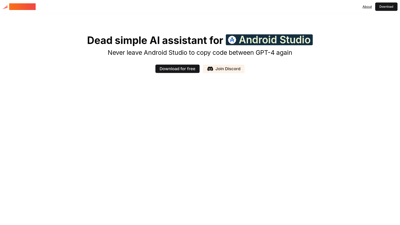Firebender is a revolutionary AI assistant designed specifically for Android Studio, enabling developers to streamline their coding process. By integrating seamlessly with the IDE, Firebender eliminates the need to switch between applications to copy code from GPT-4, enhancing productivity and efficiency. Whether you're a seasoned developer or just starting, Firebender is here to simplify your coding experience and help you focus on what truly matters: building amazing applications.
Firebender
Features of Firebender
1. Seamless Integration with Android Studio
Firebender integrates directly into Android Studio, allowing developers to access AI assistance without leaving their coding environment. This feature saves time and keeps the workflow uninterrupted.
2. Code Generation with GPT-4
Utilizing the power of GPT-4, Firebender can generate code snippets based on natural language prompts. This is particularly useful for developers looking to quickly prototype features or solve coding challenges.
3. Contextual Code Suggestions
Firebender offers contextual suggestions based on the code you are currently writing. This feature helps developers by providing relevant code snippets and solutions tailored to their specific needs.
4. Easy Copy-Paste Functionality
With Firebender, copying code from AI-generated suggestions is as simple as a click. This eliminates the hassle of switching between applications, allowing for a smoother coding experience.
5. Community Support via Discord
Firebender has a dedicated Discord community where users can share tips, ask questions, and collaborate on projects. This feature fosters a supportive environment for developers of all levels.
6. Regular Updates and Improvements
The Firebender team is committed to continuous improvement, regularly updating the tool based on user feedback and advancements in AI technology. This ensures that users always have access to the latest features and enhancements.
Frequently Asked Questions about Firebender
What is Firebender?
Firebender is an AI assistant designed to enhance the coding experience in Android Studio by providing code generation and contextual suggestions using GPT-4.
How does Firebender integrate with Android Studio?
Firebender integrates directly into the Android Studio IDE, allowing developers to access AI functionalities without leaving their coding environment.
Is Firebender free to use?
Yes, Firebender is available for free download, making it accessible for developers of all levels.
Can I get support if I have questions about Firebender?
Absolutely! Firebender has a dedicated Discord community where users can ask questions and share experiences.
How often is Firebender updated?
Firebender is regularly updated to incorporate user feedback and advancements in AI technology, ensuring optimal performance and features.